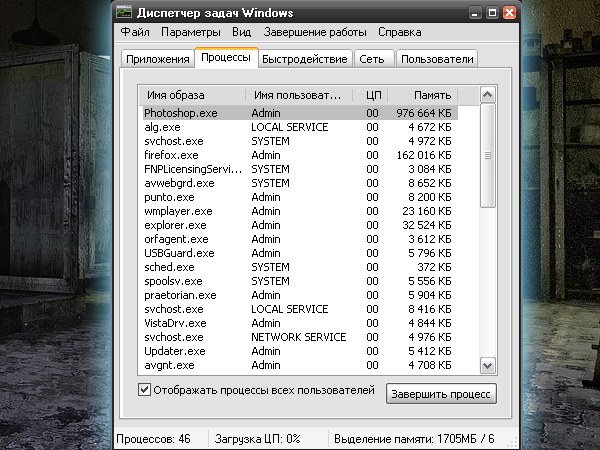Instruction
1
To open the dialog "Manager tasks "Windows, type the Ctrl, Alt and Del. In the opened window you can not only get necessary information but also to ask a series of commands. Navigate to the appropriate tabs to get the necessary information about open programs, running processes, or the performance of your computer.
2
Use the button "End process" on the Processes tab, if necessary, stop the unnecessary applications. With the button "Remove task" on the Applications tab you will be able to close any program window from the displayed in the "Manager" of the list. To go into hibernation or standby, shut down or restart computer, log off or switch user, use the top menu bar, selecting "shutdown".
3
If you are unable to simultaneously press three keys, named the first step, use another way to call Windows "the Manager of tasks Windows." Click the right mouse button on the "Panel tasks". By default, it is located at the bottom of the screen. In the drop-down menu, select "Manager of tasks"by clicking on it with the left mouse button opens a search window.
4
If you do not see the "Panel tasks", click on the keyboard key with the picture of the Windows flag panel displays will become static. To the "Panel tasks" has not disappeared every time using "start menu", go to "control Panel", in the category "appearance and themes" click on the icon to the Panel "task and start menu". In the dialog box, in the tab "Dashboard task" remove the marker from the field "Automatically hide the bar of tasks", click "Apply" and close the window.
5
If the method described in the third step, you also not suitable, open the "Manager" the other way. Through the menu "start" select "Run". In the empty field, enter the taskat the taskmgr without the quotes, spaces or other extra characters. Press the Enter key on the keyboard or click the OK button in the "Startup programs".