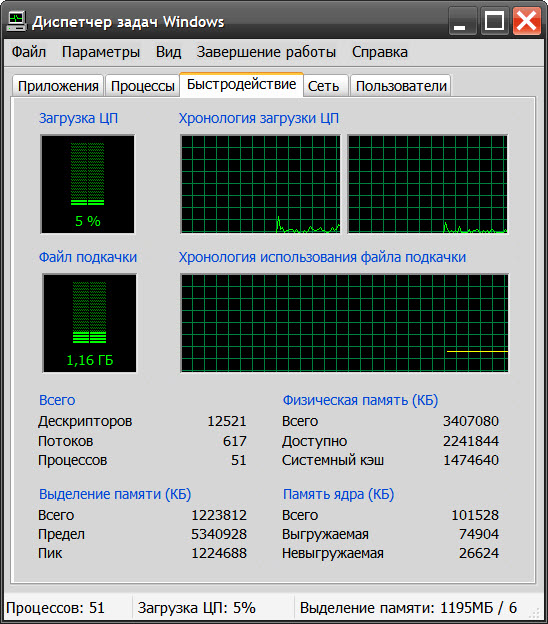Instruction
1
Use a combination of hot keys ctrl + alt + delete to launch the Manager of tasks. The buttons ctrl and alt on a standard keyboard are usually two no matter what combination of these four keys you will use. The same applies to the delete key - you can use and duplicate it, combined with the dot on additional (digital) keyboard, between the keyboard Enter "Zero". If this combination does not work, try ctrl + shift + esc.
2
Click right-click free from icons of the open apps panel space task (that strip along the bottom of the window, which is placed on the "start" button, clock, etc.). This will bring up a context menu that will attend and the item "the Manager of tasks" - select it.
3
Use the standard dialog to start programs as an alternative way to call Manager tasks. To do this, open the main menu on the "start" button and select "Run". If your version of the operating system of this item is not there, then use the keyboard shortcut win + r. In the dialog window, enter the command taskmgr and click OK or press Enter - this will launch the Manager of tasks.
4
Once this component of the OS is open, you can minimize window to panel task. In the notification area ("tray") will remain the icon of loading of the processor of the computer. In order to re-maximize the window Manager, you can double-click this indicator with the left mouse button, and right click opens a contextual menu which includes a command for closing this component of the OS.