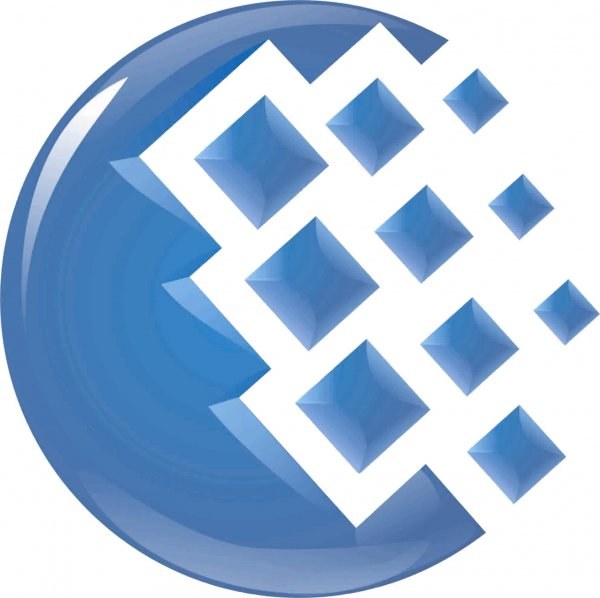You will need
- Software WebMoney Keeper Classic.
Instruction
1
C official website of the company WebMoney you can download a special software with which you can not only check the status of your wallet, but also to perform various financial transactions. Perhaps the only drawback of this program is the lack of support for other platforms other than Windows, for example, a whole family of Linux operating systems.
2
The downloaded file has the name wmk_ru.exe. Run it to install the program on your computer. Note the prompt "setup Wizard", with its help you can install this program easily and quickly. The installation of the main program, you will be prompted to download additional utilities WebMoney Advisor addition to your browser that determines the score of each site is ranking on the website WebMoney (gradation of positive and negative reviews).
3
If, after installing this auto run did not happen, run the program from the list of "All programs" menu "start-up". When you run the program on the screen, a dialog box appears which allows you to access their electronic wallets. Select the authentication method — if you have key files, specify the path. The most reliable way of authentication is the use of pairs of "number-response" service E-num storage.
4
Select the above service, receive a code on your mobile phone and enter it in the blank open window. If the numbers match, you will see a window to enter their password, which allows you to access your account on your e WMID'.
5
Now the screen will appear a narrow window here you can check the amount of money in your wallet and perform the transaction. To complete the e-money simply right-click on the icon of an ant in the system tray and select "Close".