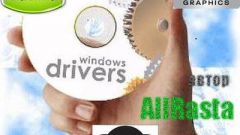You will need
- - Driver Pack Solution.
Instruction
1
If you need to know which drivers are currently installed on your computer, it is better to use a special utility. This will greatly save the time spent on the analysis of existing packages files. Download and install Driver Pack Solution. Of course, it is better to use the latest version of the utility, not its old counterparts.
2
Restart the computer and run the application by opening the file DPS-drv.exe. Wait until the program will scan your hardware and collect the required information. Now open the misc tab. In this menu there are information about the installed drivers. They are divided into the following categories: "unknown", "current", "obsolete" and "standard". Open the desired category and find the equipment you need.
3
Hover the mouse cursor over the driver description to see additional details. If you need to update the files for a particular device, expand the category "Outdated" and select the checkmarks next to the desired file packages. Now look in the upper left of the work window, the "Install" button and click it. Select the automatic install mode and wait for the completion of this process.
4
If you are not able to use the above program, or you want to get more information about specific drivers, use the Windows operating system. Open the "start menu" and right click the mouse on "Computer".
5
Go to properties of that item. Click "device Manager". Find the equipment you need and right click the mouse on its name. Select the "Properties" tab "Driver". Now click "Details". In the opened window you will see a list of files, which uses this device.