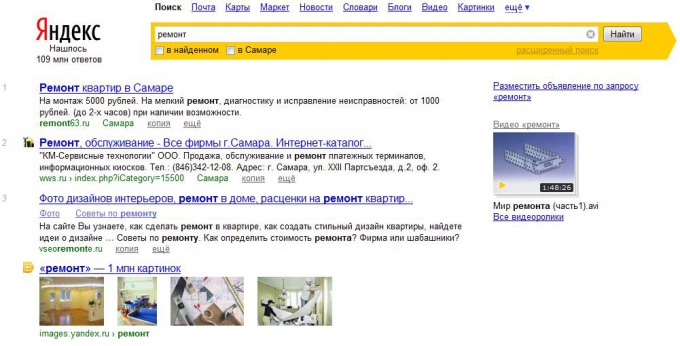You will need
- Issued by Yandex answers to your query is by default sorted by relevancy and credibility of sources.
Instruction
1
The correct query should consist of several words. One word is often unclear what you require. For example, the query "repair" could mean your desire to find someone who will repair the apartment, and maybe computer repair, or desire to watch the program "School repair". Yandex properly understand and very useful for queries with several words.
2
Remember that Yandex does not matter what form you write in the query, the search engine considers all the options. For example, if you specify the word "go", then in the search results, you will see a page containing all the variants of the word: "is", "was", etc.
It also doesn't matter, with a capital or lowercase letter you wrote the word in the query. If you are looking for a name or title that may get lost among the ordinary words, it is useful to apply precise shapes. For example, you want to find a man with the last name Swallow, then in the search box you can write "!Swallow" and issued the results include only those documents where the word "Swallow" is written with a capital letter. The same applies to the word "go", if you write "!to go", the results will see the documents, only the word "go" and "went" and "walked" will be gone. To search for exact quotes, use quotation marks "".
It also doesn't matter, with a capital or lowercase letter you wrote the word in the query. If you are looking for a name or title that may get lost among the ordinary words, it is useful to apply precise shapes. For example, you want to find a man with the last name Swallow, then in the search box you can write "!Swallow" and issued the results include only those documents where the word "Swallow" is written with a capital letter. The same applies to the word "go", if you write "!to go", the results will see the documents, only the word "go" and "went" and "walked" will be gone. To search for exact quotes, use quotation marks "".
3
When you search for Yandex ignores prepositions, pronouns, particles. So, if you want to find the exact phrase "at the table" is necessary before the pretext for put plus, the query will look like: "+. Plus always written together with the word, and before him is placed a space.
Also for better search Yandex decides whether it is necessary to rearrange words from a query sometimes or these words may be far apart in the document. So, if you want to find a quote — write it in quotes. For example, quote: "everything flows, Everything changes".
Also for better search Yandex decides whether it is necessary to rearrange words from a query sometimes or these words may be far apart in the document. So, if you want to find a quote — write it in quotes. For example, quote: "everything flows, Everything changes".
4
In order to exclude from the search results unnecessary words, precede minus sign (together). For example, you may want to read about London. Type in the search phrase "London sights - travel - Agency", then the search engine will remove many of the offers of travel agencies.
5
For effective search it is necessary to use the services of Yandex, located above the search string, i.e. if you are looking for pictures, click the Yandex search.Pictures. If you need encyclopedic article, then select Yandex.Dictionaries, etc.