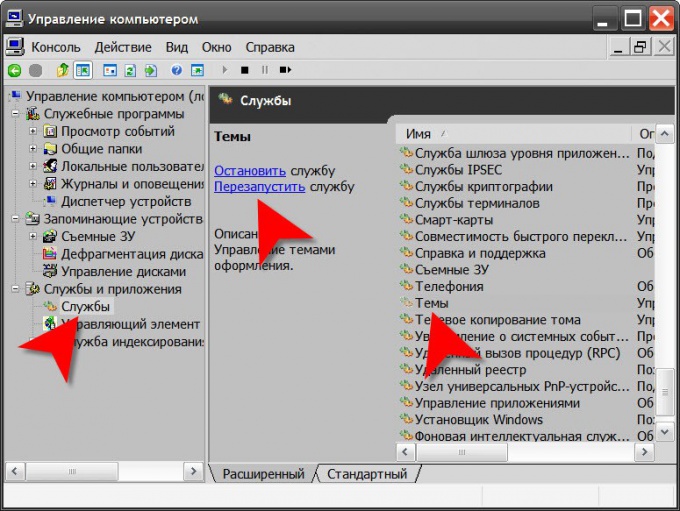Instruction
1
Start with clicking on the background image on the desktop, right-click, if you restore the default theme of Windows is required XP, this system. In the context menu that POPs up, select "Properties". The selection control is placed on the first tab (Themes) the window ("Properties: Screen") - this drop-down list under "Themes". Expand it by clicking on it or by pressing alt and the down arrow, and then select from the list the topic that you think is standard for your OS version - for example, click the line "Classic". After that, click "OK" or "Apply" and the system will change the appearance and sound design of the graphical interface according to the selection made.
2
If you are using a later version of this OS (Windows Vista or Windows 7) and click on the background image of the desktop, select in the menu "Personalize" and in the menu "apply the standard theme of Windows". This will be enough for normal passage of the surgery return to the basic operating system theme.
3
If the operation restore the default theme in normal mode is not working, you have several possibilities to fix it. One of them is to play the last of the correctly working versions of the system from a restore point. Another is to use the installation disk of the operating system, perform the installation operation in the update mode. The third is to attempt to start or restart the service responsible for the correct work order. To do this, click the icon "My computer", right-click, select "Manage" and look in the left pane of the Launchpad component section "Services and applications". Opening it, locate and click in the right pane the string "Theme", and then in the middle pane click "Start" or "Perezapustit".