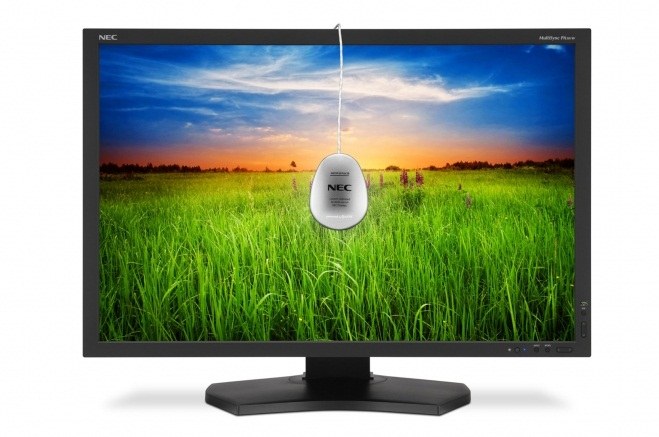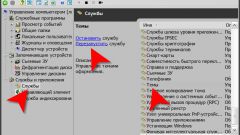Instruction
1
Close all Windows (or minimize them by pressing the right button "Minimize all Windows" on the taskbar) and click on the free from labels, gadgets, and widgets to place on the desktop, right-click once.
2
In the drop-down list, select the line "Personalization". Opens the dialog box "Change images and sounds on the computer", containing the parameter settings of operating system design (desktop background, screen saver, appearance of Windows and workspaces and sound events).
3
In the opened window, there are icon themes, which shows the window color and background image of the desktop. Single-clicking the left mouse button on the icon will switch the color scheme available on selected. Choose your favorite theme and close the window "Change image and sound on computer."
Note
The change in the design of computer operating systems "Windows 7 Home basic". In such systems it is possible to change the style settings only on its own (background image, desktop, saver standby, sound system events, and application and color scheme of Windows and workspaces).
Useful advice
The user can change any of the default themes for Windows 7 operating system. To do this, at the bottom "Change image and sound on your computer" buttons are "desktop Background," "window Color", "Sounds" and "screen Saver".
As desktop background, the user can select any image that matches the screen resolution of the monitor, or several of these images comprise the slide show.
In the settings window you can choose the color, opacity and intensity of selected color.
Sound events operating system and programs selected from available or created by the user.
Screensaver in idle mode you can choose from standard and customizable.
As desktop background, the user can select any image that matches the screen resolution of the monitor, or several of these images comprise the slide show.
In the settings window you can choose the color, opacity and intensity of selected color.
Sound events operating system and programs selected from available or created by the user.
Screensaver in idle mode you can choose from standard and customizable.