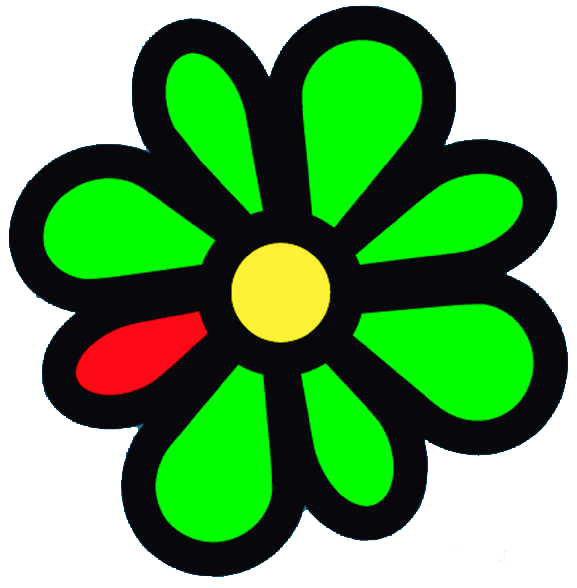Instruction
1
It is worth considering how much time experienced Internet user spends over an empty social networking or ICQ. Including the Manager of communication seems to be for a few minutes, most of the "freezes" in a friendly correspondence for several hours, leaving important work unfinished or unfulfilled. Sooner or later in front of people who do not know how to allocate his time, the question of immediate removal of the account from the social networking and profile ICQ.
2
Before to say goodbye to ICQ, carefully review the list of contacts on your profile. If there are any people with whom you can communicate only through ICQ? If Yes, then advance the exchange of other coordinates of the interlocutors. Remember where you specified the number of your ICQ can be in the ad or resume to the job. Will be able to contact you in other coordinates?
3
If necessary, inform your regular interlocutors of what you cease to use ICQ, not to cause them concern. You can then remove your name from the contact list of interviewees. Just right-click on the user name in the contact list and in the opened context menu select the task to be Removed from his list of contacts. Click "OK".
4
Clean your contact list, one at a time removing each user from it.
5
Log-in box of your profile settings. Remove all personal information and additional coordinates: telephone number reference to the page in the social network. This is done so that later no one can use your personal data and confidential information for personal gain.
6
Completely remove the ICQ account is impossible. Even sending such a request to the resource administration, you can hardly wait for a positive response, as the procedure remove the profile requires absolute certainty that removal requires personally by the owner of the account, not the attacker. So the correct way to stop the communication in ICQ is change password. Open ICQ and click on the "Menu". Select "Settings", and navigate to the "Settings" tab. Click on the link "Change password".
7
Follow the system prompts. Enter the current password of your ICQ. Open a text document in Notepad. With your eyes closed type on the keyboard combination of symbols. Do not try to remember them. Copy the text from the document and paste it in the window, enter the new password and then to confirm the password change. Click "OK". remove the text document with the draft password. Now you will not be able to log into your profile ICQ. To be sure, uninstall ICQ from your computer.