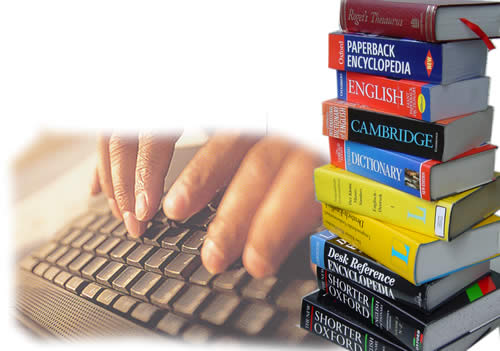Instruction
1
Go to the website online translator translate.google.com. From the top you will see a selection of languages. Left – language source code and the right – on what you want to transfer. Put respectively English and Russian languages. Copy and paste the text for translation to the left side.
2
Click translate or just Enter. After a couple of seconds on the right side of this website will appear on the translation page. Of course, this service does not involve the transfer of fine details and absolute accuracy. You have to touch up at the end of all discrepancies.
3
Use professional interpreters, which is on the website multitran.ru. With its help, you can translate almost all words, and even idiomatic expressions. A disadvantage of this system is the inability to translate the whole page. You need to have at least a basic knowledge of the language. But overall, this resource is one of the best in the network and gives an accurate translation!
4
Download and install to a computer system for translators Promt. At the moment it has left a lot of versions of this software. It is very popular among the students of educational institutions. The application works on the same principle as the translator from Google.
5
Open the pageyou want to translate. Copy the text to the left margin and hit "Translate". Through fractions of a second you will see the translated text on the left. The advantage of this program is greater accuracy in translation. In any case, read the translation and correct the mistakes you will see in the grammar and style of the text.
6
Download on computer popular browser "Google Chrome". Its main advantage is speed of loading pages. If you need to translate the page of the website from English into Russian, use the built-in translator from Google. It works on the same method as on the website. You don't even need to download anything or click on links. The translator will always be at the top of the browser. Just hit the "Translate" button and you will immediately see Russian version of the page in English.