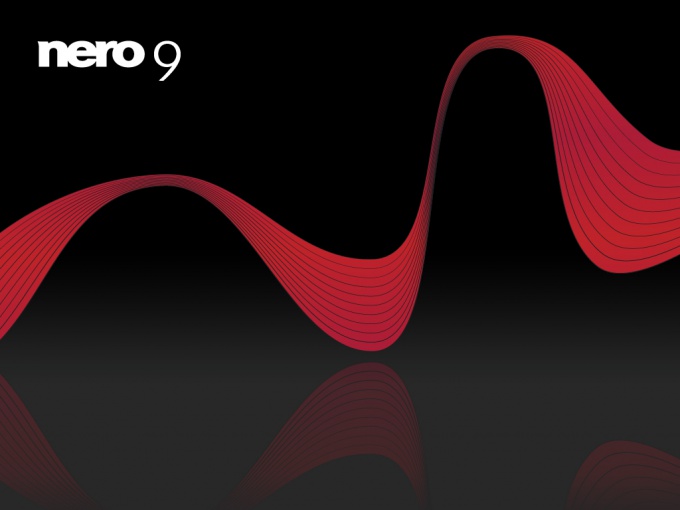You will need
- - computer with Internet access;
- - Nero.
Instruction
1
Download software for writing DVDdiscs – Nero, to do this follow the link http://nero-soft.com/select in the left part of the version and press "Download". Wait for the download program and install it on your computer.
2
Run the program to write the DVD, using the shortcut on the desktop or in the quick launch. Select top option on the DVD to the program window displays only actions with DVDs, at the bottom, click "Advanced options" by clicking the button with the image of people.
3
Next, select the menu item corresponding to the type of files you want to burn to DVD using the program Nero. For example, select "Create data DVD". This option is universal on one disc you can record files in various formats such as music, movies, documents and other information.
4
In the opened window on the right displays Explorer, i.e. the tree structure of your computer, in the left part of it select the folder that contains the files that you want to write to the disk program Nero. Next, select the files you need. You can select multiple files by holding Ctrl.
5
Next, drag the selected files in the left window of Nero, note the status, it displays the occupied disk space. When the strip turns red, recording is not possible. So try not to go over around 4500 when adding files.
6
Add all the necessary files to burn a disc in program Nero, at the top of the window, select the drive, using which you will be recording, then click "Write current project" in the toolbar.
7
In the window that appears, select record setup: the recording rate of the disc, the number of copies, then click "Burn". Will start writing files to disk. In the bottom of the window will display the progress of writing will show the remaining time. After recording, the program will automatically eject a disc from the drive.