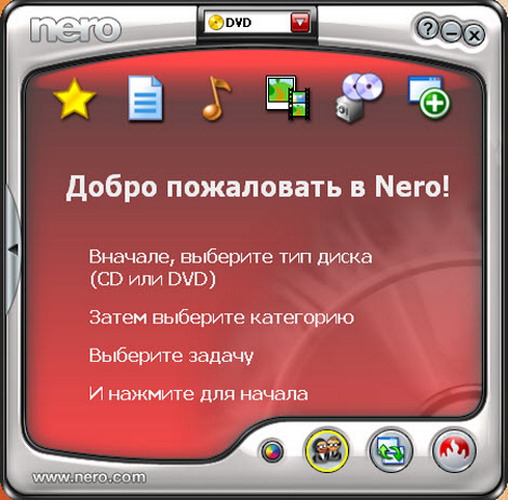You will need
- Computer;
- program Nero;
- Windows DVD Maker;
- the program ImgBurn
Instruction
1
The most common program for burning – Nero. Using Nero to burn the avi file to DVD is quite simple. Run the program by clicking on the shortcut and at the top of the dialog box, select the type of recordable media – DVD. Scroll to the bottom of the window, and hovering your mouse over "favorites", select "Create data DVD". In the next window, the program will estimate the amount of free space on your DVD disc.
2
Go to the file browser window of your computer, select the file of the movieyou want to prepare for the entry with the mouse and drag it into the window preparation of the project. Left click the "Record" button at the top of the window to start the burn process by clicking "Burn" in the next window. The program will show in the recording process and its statistics. A few minutes of waiting and the disc.
3
If you have a Vista operating system, you can use Windows DVD Maker. Available in OS software allows you to burn discs with video files. Click "Add video" and choose the file. If necessary, customize the DVD menu by clicking "menu Text". In the "Customize menu" to set the font, select the video and audio for playback on the background of the menu and select items for processing. You can view the result by clicking "Preview".
4
You can use one of the free software such as ImgBurn. After installation, setup is not required as everything is already set up to produce high quality recordings. Run the program. In the menu choose "profile – Build". In the opened window click "file Lists" and find the desired file or files. In the next step be the order of play and returned to the previous window, specify the folder to save the prepared image and set the name.
5
It is now necessary to check whether all the selected files will fit on a DVD. If the files correspond to the size of the drive, then left on the tabs to specify the settings, date, title, disc Latin. Then click on "Start". The program will create two files – one image file and another with the extension *.msd. Need to upload the created image into the program, insert the DVD in the drive and start the burning process by clicking on the "Start"button.