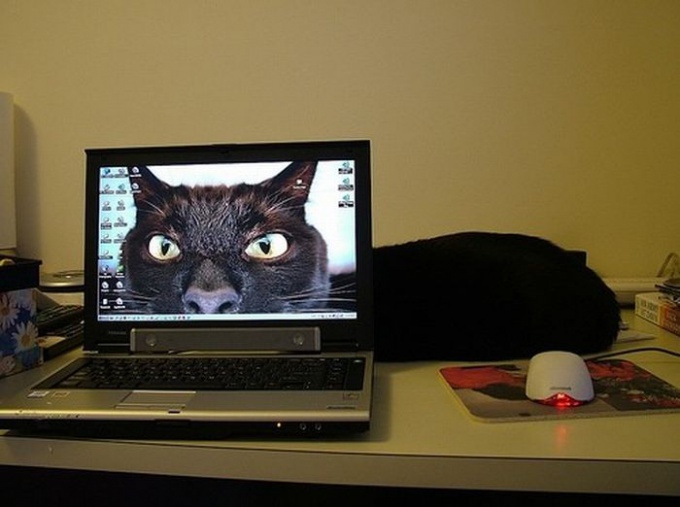You will need
- - Компьютер;
- - IsoBuster;
- - Ps2CDVDCheck;
- Multi loader;
- - Cddvdgen;
- - DVDDecrypter.
Instruction
1
Prepare games for disk writes. In the root folder of drive of the future should not be more than thirty constituent elements, and in multiloader to be used, already there are three files. Therefore, the range narrows to 27. The names of the folders and archives with the games should be no more than 8 characters long, uppercase. The total weight of all folders and archives must not exceed four gigabytes.
2
Copy the necessary files and folders in a pre-prepared folder, and bring them into compliance with the requirements specified above in order to burn ps2 game to a DVD.
3
Open the program IsoBuster to extract the files from the images or disks of the game. Right-click on the icon is red, select the archive name and extract the contents to the correct folder, similarly extract all games in one folder. Then in this folder delete all files in System.сnf, their number will correspond to the number of games.
4
Run Ps2CDVDCheck, it select Patch for functionality DVD", find game folder and propecia files that look SLUSxxx.xx .ELF SLESxxx.xx.IRX .IMG. They can patch both all together and one at a time to record a few games on DVD.
5
Create a new folder, move the game files and files Multiloader_v1, delete the file leeme txt, inside this folder create an Images folder. Create an image that will be displayed when you select the game on the disk. One picture in the game (130 to 155 pixels and a total size of 512 by 512 pixels, place them in the folder you created to prepare the ps2 game before burning to DVD.
6
Edit the file Multi.Xml open it with Notepad, Name tag, place the game name in the tags, Path, place Sles, corresponding to the given game. In Description tag you will place the description of this game. In the Image tag put the path to the picture for this game cdrom0:\images\game.JPG. Create a new folder to store the image.
7
Open CD_DVD-ROM Generator, click "Create project", then "Master DVD". Open the folder with the prepared files, select them and drag into the program window. Press the Volume button, fill in the fields – SLES, enter 11111 in the box Volume – Multidvd. Next, select the menu "File" "Export Iml file". Specify the folder to create the image. Save the project in the same folder.
8
Run CD_DVD-ROM Recording Unit Controller, select "File", "Open", open the generated iml file, select again "File", then export the image. Wait for the image, close the program. Run DVDDecrypter and select Tools, then Сreate dvd mds file.
9
Open the folder where you saved the files, highlight the files with the value of the Final type 000, click OK, save the file in format .mds in the same folder. Now you can capture the image with ps2 games on DVD by any burning software.
Note
Do not mix on a single disc game PAL and NTCS.