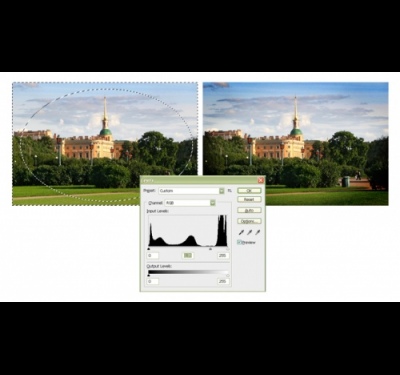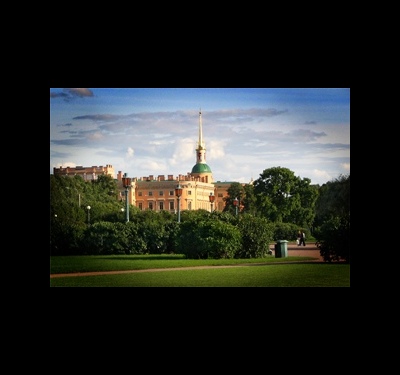Instruction
Downloadable image. Select tool Elliptical Marquee Tool (Selection in the form of an ellipse) and a short distance from the edge of our picture, draw the oval. The outline of this oval is to separate the image that remains intact from that part which is subjected to effect.
In various situations it is necessary that a dark frame was either clearly delineated, or Vice versa, the image was darkened gradually from the center to the edges. You can adjust the softness of the border.
For this, first of all, go to the edit mode of the mask. This can be done by selecting the menu item Select Edit in Quick Mask Mode or by clicking the icon on the bottom toolbar. You can also click on the keyboard the Q key – this will enable the desired mode.
We see the selection outline that shimmered, became translucent red mask lying on top of the image.
In various situations it is necessary that a dark frame was either clearly delineated, or Vice versa, the image was darkened gradually from the center to the edges. You can adjust the softness of the border.
For this, first of all, go to the edit mode of the mask. This can be done by selecting the menu item Select Edit in Quick Mask Mode or by clicking the icon on the bottom toolbar. You can also click on the keyboard the Q key – this will enable the desired mode.
We see the selection outline that shimmered, became translucent red mask lying on top of the image.
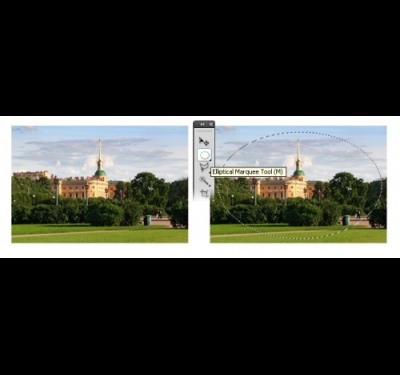
The boundary between red and a transparent clear background, so the borders of the applied effect will be as clearly visible. To change the situation, we can blur the edge using a blur filter. In the Arsenal of the program photoshop this kind of several filters, use the filter Gaussian Blur (the Gaussian Blur). You can find it in the menu Filter>Blur> Gaussian Blur. Changing the value of the blur radius to achieve the needed smoothness of the boundary. Press OK.
Return from mask mode the same way as before, by pressing Q on the keyboard or by selecting the desired menu item. Do another important operation – invert the selection by pressing Ctrl+Shift+I or via the menu Select>Inverse, Shimmering outline – "marching ants" -- is now running not only drawn us oval, but the edges of the picture. That's right: this is the area around which they run, and we want to darken.
Return from mask mode the same way as before, by pressing Q on the keyboard or by selecting the desired menu item. Do another important operation – invert the selection by pressing Ctrl+Shift+I or via the menu Select>Inverse, Shimmering outline – "marching ants" -- is now running not only drawn us oval, but the edges of the picture. That's right: this is the area around which they run, and we want to darken.
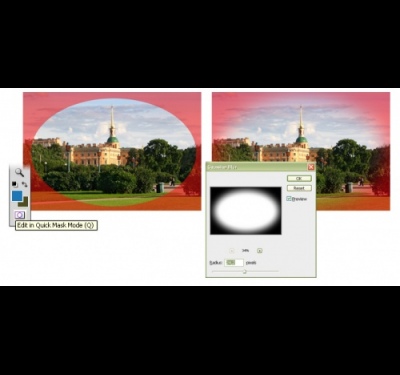
The preparatory phase ended and we left the most interesting is to actually edit the image itself.
This can be done in several ways. If you just need to darken the edge – make it grey or black, then the simplest way is to choose Image>Adjustments conversion of Brightness/Contrast (Brightness/Contrast) and to quickly cope with the task by changing the brightness setting.
This can be done in several ways. If you just need to darken the edge – make it grey or black, then the simplest way is to choose Image>Adjustments conversion of Brightness/Contrast (Brightness/Contrast) and to quickly cope with the task by changing the brightness setting.
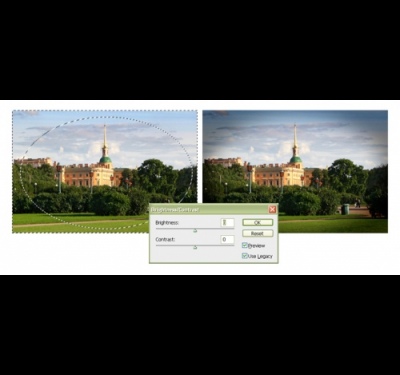
You can go more creative way to experiment, by varying more parameters. For example, you can use the conversion Levels (Levels) from the same submenu Image>Adjustments. Observe how the nature of images by changing five parameters that form the basis of this effect. Maybe some of the resulting combinations seem more expressive than a simple weakening of the brightness.