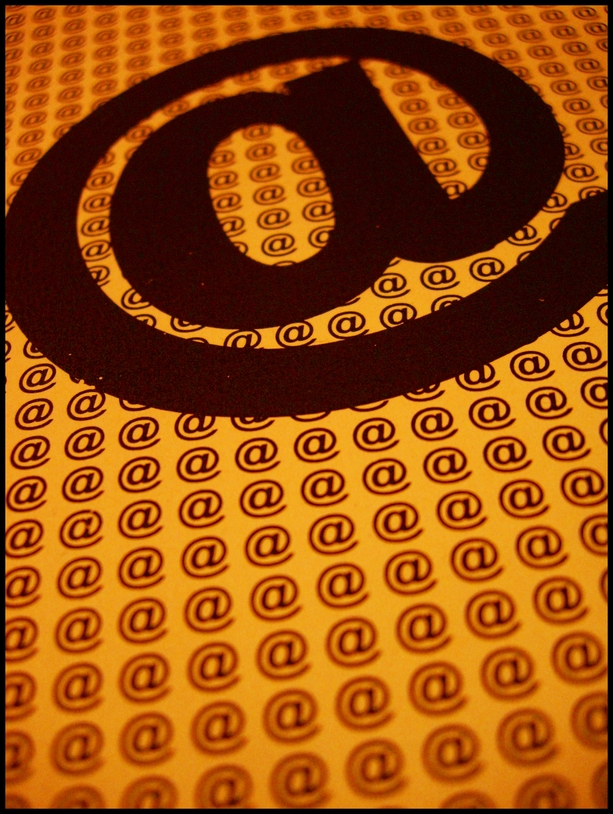Instruction
1
To make a shortcut to a favorite website or specific pages will need no more than five minutes. Open the website you are interested in. You will be taken to the main page. Navigate to the desired page if you want the label opened it directly. Highlight the address in the browser bar. In Google Chrome, simply click the mouse in the empty field to the right of the address, and it will be highlighted. Pressing the right mouse button and select "copy" - copy the address from the browser to the clipboard.
2
On the desktop, right-click the mouse. In the popup menu, select "Create" and then "Shortcut". In the opened window specify a location of the object – paste from clipboard the previously copied address. Click "Next". In the new window enter a name for the shortcut. Do not write too long cumbersome names. Much easier when the name of the labeland read the whole thing. Click "Finish".
3
On your desktop appeared the label of your chosen site. If you don't like the look of the labeland, it is easy to change. To do this, right-click the mouse on the shortcuton your desktop. From the menu select "Properties". In the window that appears select the tab "Document". You will see active button "Change icon". Click it and in the opened window, set any shortcut. You can also select the shortcut of the files on your computer. To do this in advance, place them in the right folder. Find a shortcutand can be on a special sitex on the Internet. Confirm the selection, press "OK", "Apply" and again "OK". New shortcut already on your desktop.
4
To make a shortcutfor all your favorite sites will not be difficult. And you will be able each time to choose which one to start your journey on the Internet.