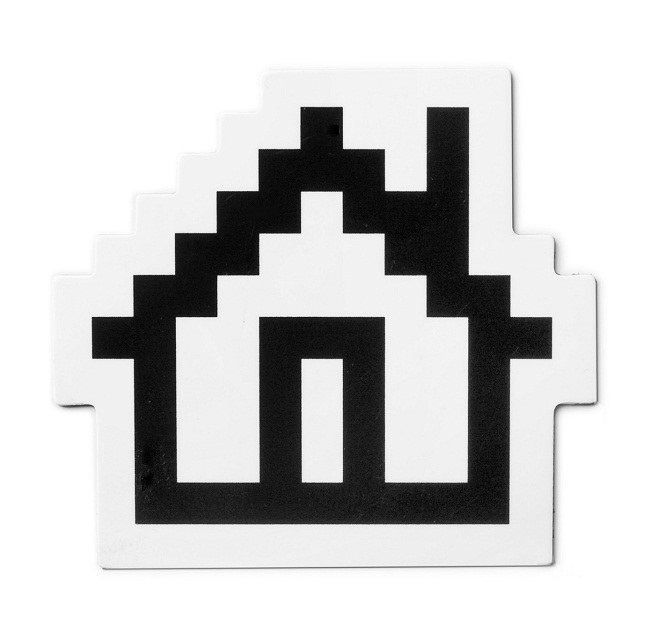You will need
- - website logo
- - Photoshop,
- - favicon Converter.
Instruction
1
Open the logo of your website in Adobe Photoshop. If there is no logo, we can take any other picture, it is important only that it is associated with your website. Process the image by removing all unnecessary items, and now reduce its size to 32 or 16 pixels on each side. Then save the image as a graphic file in png format or gif.
2
It is best if you create in the end a file with a resolution of 32x32 pixel, because users sometimes save shortcuts favorite websites on the Desktop, and there is a picture 16x16 pixels looks not detailed enough. However, keep in mind that in the browser, your icon will still be given to the size of 16x16 pixels, these images are displayed in the "Favorites" in the title.
3
Now we need to convert image to ico file. This can be done using a plugin for Photoshop or using the free Internet service, for example, http://favicon.ru/. And plugins, and services there are so many, they work almost identically, so it is advised any particular makes no sense. Such sites are called favicon-generators.
4
The resulting file rename to its name it favicon.ico.
5
Now go into the control panel of your website and find the root directory, where is the first page. This is usually index.html or other file that generates the content management system. There may already be an icon with the name favicon.ico. In this case, delete the old icon and place instead your.
6
If the root directory is not available to you, and in those cases, if the code for the website you wrote yourself, you need to edit all pages of the website on which the icon should appear. Open the page in the editor and in the head section add the entry <link rel="shortcut icon" href="/favicon.ico" >
7
If the icon is not in the root directory, and anywhere else in the href parameter, write the full path of the file.
Note
If you do not create an icon for your site, then her site will either display the logo of the browser or icon of a content management system or engine. For example, it may be Wordpress or Joomla.
Useful advice
The icon for your site, called favicon (favicon), which means favorites icon, i.e. an icon to display in the "Favorites". Early browsers used icon only for this menu and later added the function of displaying the icon in the title tab.