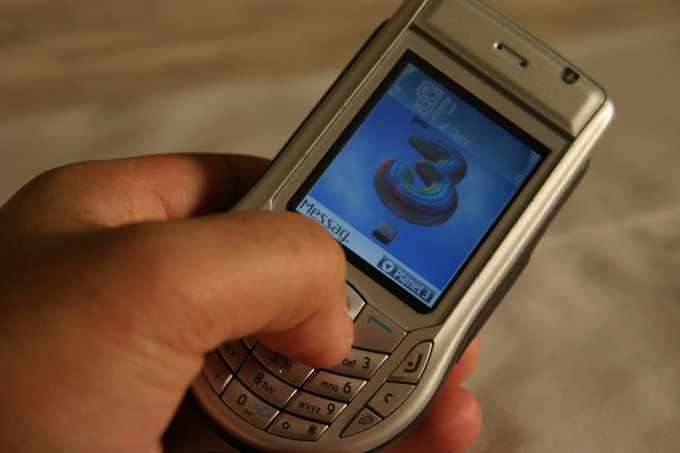Instruction
1
Disconnect the phone from the charger, complete the work in all applications. Disconnect power. Either long-hold the power button, or press it briefly and then in menu, select "Shut down!" (with exclamation mark) or similar.
2
When the phone screen turns off, wait a few seconds and then remove first the battery cover and then the battery. Some models (e.g., N8) you have to Unscrew two bolts. Don't lose them.
3
In addition to the SIM card under the battery you will also find a sticker. The Product Code number is between the two bar codes after the word CODE, a colon and a space. It always consist of seven digits, the first two of which - 05. Write it down, then reinstall the battery and cover. Turn the phone on.
4
Find out the Product Code, without disassembling the phone, you can use a special website:
http://nokiaproductcode.blogspot.com
Opening it, find your phone model in the list on the right and click on the appropriate link. Selecting from a list of color combination of the phone with the country, to supply which it is designed, you'll find its Product Code.
By using the service code present in the battery compartment of the phone, to determine whether the apparatus for delivery to your country. If not designed, authorized maintenance center may refuse to repair it.
http://nokiaproductcode.blogspot.com
Opening it, find your phone model in the list on the right and click on the appropriate link. Selecting from a list of color combination of the phone with the country, to supply which it is designed, you'll find its Product Code.
By using the service code present in the battery compartment of the phone, to determine whether the apparatus for delivery to your country. If not designed, authorized maintenance center may refuse to repair it.
5
Members of some forums suggest to use for determining Product Code special program - ANT Simple Tool. In fact, the use of this program can be extremely dangerous for the reason that the official website of its developers is missing and because to download it is only possible with a dubious file-sharing sites, where the probability of intentional placement options this program is infected with viruses and Trojans.
6
Enter the product code into the form on the following website:
http://www.nokia.ru/support/product-support/device-software-update/can-i...
You will receive the newest version of firmware for the device. Compare it with the current version number of the firmware of the device, which can be obtained by typing on the keyboard of the phone "*#0000#" (without the quotes and press send call), and you will be able to make a conclusion about the need to update it.
http://www.nokia.ru/support/product-support/device-software-update/can-i...
You will receive the newest version of firmware for the device. Compare it with the current version number of the firmware of the device, which can be obtained by typing on the keyboard of the phone "*#0000#" (without the quotes and press send call), and you will be able to make a conclusion about the need to update it.