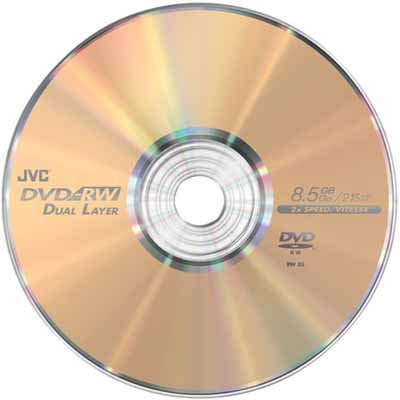Instruction
1
Open the program Nero. This program, in fact, is a set of utilities for various manipulations connected with the recording and erasing compactdiscs, but also to prepare content to be written to this object. To record photos select the Nero Burning Rom program. After that, insert the DVDdisc into the drive, and at the top of the program window, select the type of diskand that data will be saved. In our case, a DVD. Then click "Add files". A window will open resembling the standard Windows file Manager - Windows Explorer.
2
In the right part of the window to add files, locate the folder with the photos that you want to write to disk. Take either a whole folder or individual pictures, designed to record and drag them with the mouse to the left side of the window. Watch out for fill level display, DVDdriveand located at the bottom of the program window. The DVDdrive fits 4.7 gigabytes of information, that is, it is possible to record more than a thousand pictures with a resolution of 8 megapixels. After you drag in the box to record all the necessary photos, make sure the disk is not filled to the end, otherwise the recording may not take place.
3
To start physical record photos to disc click "Burn". Follow the status of this process and do not remove the CD-drive as long as it is completed. Otherwise, the recording media may be damaged (if it is not a rewritable disc). After burning the drive opens automatically. Insert the disc back and check the recording quality of the files.
Useful advice
If you want to not filled up the disk later you can add photos or other files, clear its finansirovanie before burning.