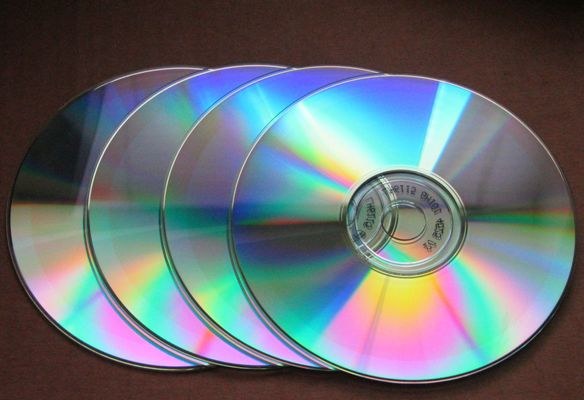You will need
- computer;
- A DVD recorder;
- - DVD.
Instruction
1
You can put your pictures as for once recordable and rewritable disc. The second option is more convenient that you can later edit your photoby adding (if space is available) or removing photos. But in this case, the threat of accidental loss of data by overwriting. Once a recordable disc does not allow it to change, but it has virtually absolute reliability.
2
To record pictures on a disk, use the program Ashampoo Burning Studio. It is very comfortable and truly versatile program that allows you to quickly and accurately record any files. In contrast to the widespread program Nero, it is very "easy" - easy to install and works well.
3
For recording, insert a blank DVD (rewritable with unnecessary data), open the program Ashampoo Burning Studio. Select "Burn files and folders", then "Create a new CD/DVD/Blu-ray disc".
4
In the window that appears click "Add". Select the desired files, then click "Finish". Click "Next", the program checks inserted DVD. Press the "Record" button. In that case, if recording is carried out on a rewritable disc, with existing information, the program will warn you about loss of posted data.
5
After recording, the program will nominate Deco drive and inform on successful end of the recording. Using Ashampoo Burning Studio you can update the already recorded rewritable disc by adding files or deleting them. To do so, click the appropriate option.
6
To record photos on a DVD using the program Nero. This is more convenient to use the older version of the program – for example, the sixth. The latest version of Nero, especially the ninth and tenth, a very "heavy", I take when installing a lot of features that are not always convenient.
7
For recording in Nero, open the program, select "Create data DVD". Click the "Add" button, select the files you want. Click "Completed". Insert the DVD and click "Write".