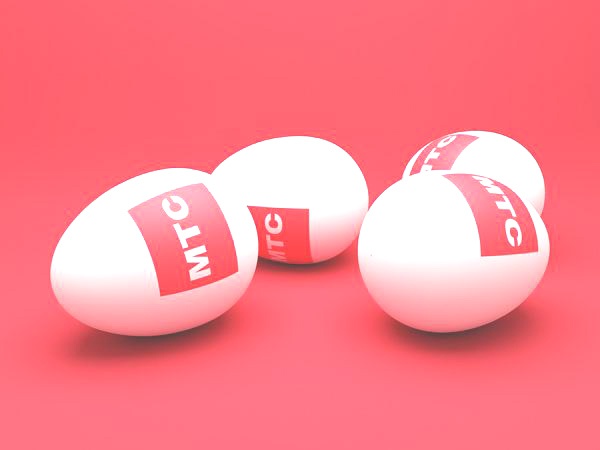You will need
- - mobile phone
Instruction
1
To find the name of the rate that serviced your room, and at the same time to obtain additional information about available services call from a mobile contact centre of MTS on number 0890. Listen to the message of the answering machine until then, until you are prompted to select the partition menu.
2
Press 1 to jump to the section "Services, discounts, tariffs, information, connection. Press "0" for connection with the operator MTS. Wait for the response of the employee and ask what the name of your tariff plan.
3
If you need to find out only the name of the tariff that is served by your phone, send the following USSD command from your mobile phone. To do this dial on your combination "*111*59# and click "Call". Then read the onscreen message, which will set your rate.
4
To find out the name of the scheme maintenance and to keep this information in your phone's memory, use the "SMS-Assistant". To do this, send an SMS message containing the number "6" to the short number 111. After a few seconds, open the incoming message and read the name of your tariff plan.
5
If after sending a query or text message you see on the display device instead of some strange characters, change the language settings of the displayed information. These changes will allow it to read came replies.
6
In order to read information from the phone, containing the Russian language for the message set, type the command"*111*6*2#" and press "Call". After these steps, the answers to queries and messages will be applied transliteration, showing the Russian words in English letters.
7
To change the language of received messages on the phone, which definitely has the possibility of introducing Russian letters, dial with cell phone"*111*6*2# and press "Call". This operation will allow to obtain information from the operator in Russian.