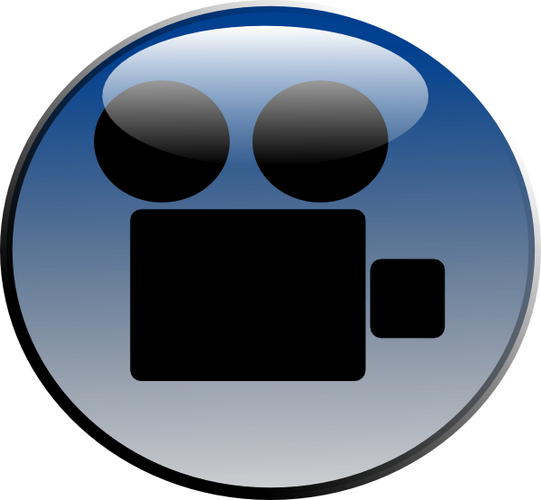Instruction
1
If you want to keep any content viewed on the pages of your browser, you can use programs that keep all of this information on the hard disk. But why install them and thus to overload the system with extra applications There is an easier way to pull the video from the cache stored pages.
2
The main task is to find the folder with the cache of the browser and copy the desired file or just open in any video player. To determine the folder cache is not necessary to use search. In Opera it's pretty simple: open a browser, click the top menu "help" in the opened list select "About".
3
This window lists the categories and the path of the folder containing them. Find the line "Cache." Depending on the version of the operating system, the path to the folder will be different:- C:UsersПользовательAppDataLocalOperaoperacache;
C:Documents and SettingsApplication SettingsПользовательLocal DataOperaOperacache.
C:Documents and SettingsApplication SettingsПользовательLocal DataOperaOperacache.
4
Now open "My computer" and locate the folder with the page cache at the address above. You can copy the path and paste it in the address bar of Windows Explorer. After pressing Enter you find yourself in the desired folder. Among a large number of files and folders, locate the folder Sesn. Usually in this folder enough files to get lost. You need to look for tmp files (temporary files), pre-sort by date of creation.
5
For fast search, press the right mouse button on a blank area of an open folder, click "View" and select "table". Because the video have a rather big file size, click on the last column Size, sort them by size.
6
The file is found, you can now playback to make sure the selected file. Just right click the file, select "Open with". Select any video player. If the player was not in the list, click "Choose program" and select the utility to play that file type.