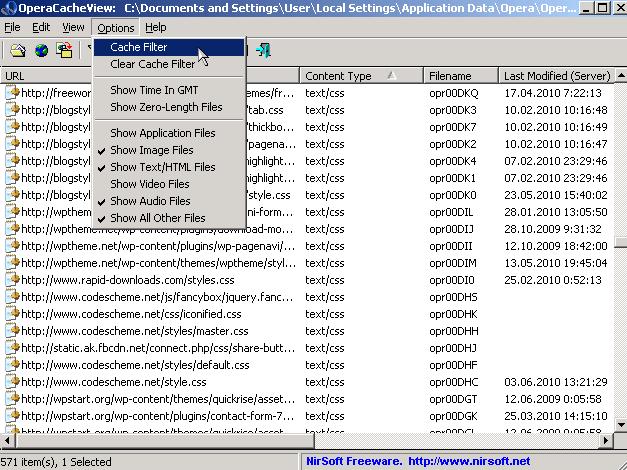You will need
- - computer with Internet access;
- browser.
Instruction
1
Find the working folder of the browser. The cache is an ordinary folder in which temporary files are stored. She will be called cache. If you are using Linux, open the user's home directory, navigate to the folder browser. For example, if you use the Opera browser, a folder with cache can be found here: ~/.opera/cache/. If you use Firefox you should spend in the folder mozilla/firefox/[random profile number].default/Cache/.
2
Open the following folder if you are using windows XP and the Opera browser to find the location of the cache: C:\Documents and Settings\[user name]\Local Settings\Application Data\Opera\Opera [version]\cache. If you have Firefox, then open the address C:\Documents and Settings\[user name]\Local Settings\Application Data\Mozilla\Firefox\Profiles\[random number profile].default\Cache.
3
Go to the folder and you will see a huge number of files that are named pointless and you these names mean nothing. The cache files have no extensions. If you are using Linux, most files will be identified by the file system, and you will see the corresponding icons. In Windows operating system there is no such, so you will be more difficult to identify the desired file from the cache. But it can be performed not only by name and file extension. If you want to find the cash to get him a picture or video, go to the folder where it is stored, immediately after viewing the images or video on a web page. In the folder with the cache set view mode to grid and sort the information by date modified. You can also sort by size. Typically, temporary files are very small, as desired, for example, image or video that will weigh much more.
4
Use the tools in browsers, for example, enter in the browser address bar Opera team Opera:cache, which will be presented on the screen. Here search for the desired criteria (file type, size). Also, you will see the source of this file. To view the cache in Mozilla Firefox, type in the address bar, the command about:cache.
Note
Answer: a)in Internet Explorer, right-click the mouse on the IE icon on the desktop, click "Properties" and click on "Delete files". b)in Mozilla FireFox menu, click Tools => Preferences, the "Advanced" tab, next "Network" and "Clear cache".
Useful advice
The browser cache is a copy of the web pages already viewed by the user. When trying to re-view these pages the browser (or proxy server) will no longer request them from the web server, and retrieve from the cache. The use of cache reduces network load and increases the speed of loading pages. More info about the browser cache you can find in <url>.