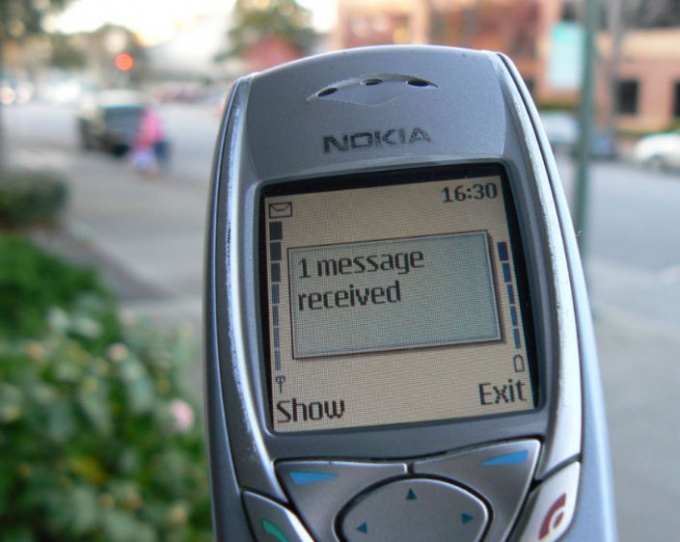You will need
- mobile phone, contract for the provision of services with the mobile operator Beeline, e-mail.
Instruction
1
Go to the website of the Beeline at the following link: https://uslugi.beeline.ru/.
2
Make a call to the toll free number - *110*9# with the telephone call details with which you would like to receive.
3
Wait for a response SMS-message, which will set a temporary password for login.
4
On the website of the company in the field "Login" enter your mobile number excluding the ahead eight. In the "Password" field, type the received SMS password. Click on the button "Login". Follow the instructions on the website, change the temporary password to a new one. It is desirable that a new password had two Latin letters at the beginning and a few figures, going right after them - for example, Pn173546.
5
After you login, look under "table of contents". In the "table of contents", locate the "Financial information". In the tab "Financial information" click on the link "Preview" in "Viewing call details".
6
Set the period of time over which you would like to report about incoming messages.
7
After confirmation of the order report about incoming messages and SMS back in a few minutes on the tab "Financial information" to view the resulting report in the Ready reports section. Download the report or order it to receive e-mail.
Note
Do not select the Password your phone number or one of your three previous passwords used to login;
Be careful when typing in a Username and Password. If you type incorrect data 3 times, you will be blocked to access the system for 30 minutes; if 10 times - you will need to obtain a new temporary password;
Don't forget that a paid service. The cost of the report messages is 1 ruble per day. When ordering a report, make sure that your account has sufficient funds;
Remember that a report message can only be ordered over the past 8 months.
Be careful when typing in a Username and Password. If you type incorrect data 3 times, you will be blocked to access the system for 30 minutes; if 10 times - you will need to obtain a new temporary password;
Don't forget that a paid service. The cost of the report messages is 1 ruble per day. When ordering a report, make sure that your account has sufficient funds;
Remember that a report message can only be ordered over the past 8 months.
Useful advice
If you have multiple rooms to Beeline, you will be able to view the history of incoming messages, concluding an additional agreement in one of the offices of the company;
Report about incoming messages, including SMS, can be ordered in several formats. Choose .txt because files in this format very easy to view;
If you are sure, you typed the Username and Password but system will not allow you to your Personal account, try to log in an hour;
If in response to a call to the number *110*9# you received a message about the unavailability of this service, turn the phone off for five minutes or longer, plug it back in and try again.
Report about incoming messages, including SMS, can be ordered in several formats. Choose .txt because files in this format very easy to view;
If you are sure, you typed the Username and Password but system will not allow you to your Personal account, try to log in an hour;
If in response to a call to the number *110*9# you received a message about the unavailability of this service, turn the phone off for five minutes or longer, plug it back in and try again.