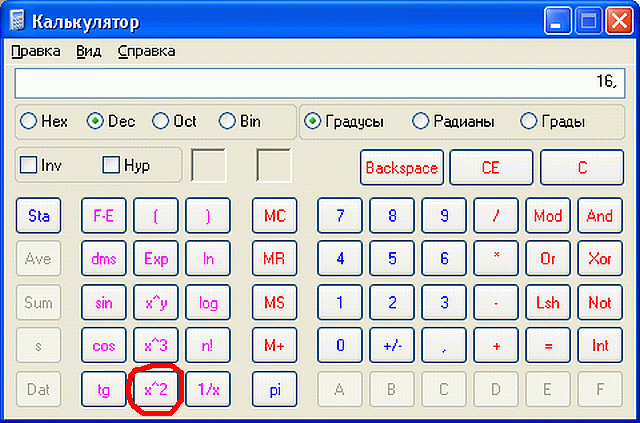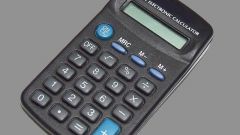You will need
- a calculator or computer.
Instruction
1
To calculate the square of a number, raise it to the second power " or more simply, multiply it by itself. For example, if the number is equal to 16, its square will be equal to:162 = 16*16 = 256.
2
If the number of the squares which you want to calculate multivalued, grab a calculator. If this is an engineering calculator, just type the number itself, and then click squaring. Press the "=" is no longer necessary – the result will appear immediately on the display of the calculator. The button of the construction in the second degree on most calculators is designated as "x2". Slight deviation from standard notation. For example, "A2" or "a^2". If the calculator is the normal (accounting), enter on it the number, click on multiplication, then dial the number and click "=". Button multiplication in most calculators is designated as " x " "X". Occasionally may contain a marking in the form of asterisks "*" or "fat" (not to be confused with a decimal!) point "•".
3
To count the squares of large numbers on your computer, launch the standard Windows calculator and turn it into "engineering" mode (start –> Run –> type "calc" –> OK -> View –> Scientific). Type on the virtual keyboard of the calculator or the digital computer keyboard the number that is squared. Then click the button labeled "x^2". The result will immediately appear in the virtual window of the calculator.
4
If you count the squares have quite often or calculation results must be printed out, use the program MS Excel. Type in the cell in the cell B1 the following combination of symbols: "=A1*A1" and press "Enter". Now enter in cell A1 any number in cell B1 you will get it square. To calculate the squares of several numbers, copy cell B1 down to the desired number of rows. To do this, simply move your mouse cursor over the lower right corner of cell B1 (to turn the pointer to a cross) and drag down. Then consider the squares of the numbers entered in column "A" will be the whole column "In your table.