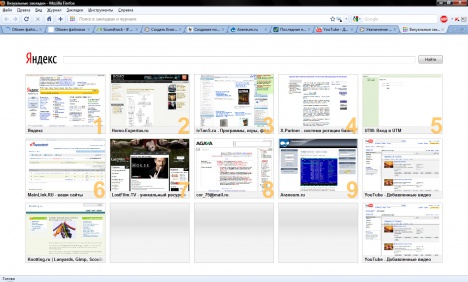You will need
- Yandex.Bar
Instruction
1
Install Yandex.Bar and open a new tab with the visual bookmarks. In the address line of the page with visual bookmarks type about:config, then follow the path new>string.
In the window that appears, create a new line. The column Name settings enter the command yasearch.general.ftab.settings with a string value {”rows”:4,”cols”:5}. This means that rows 4 and 5 columns — that is, you will have 20 visual bookmark.
You may want to increase the number of rows and columns.
Click "OK" and restart the browser. The number of visual bookmarks will increase.
In the window that appears, create a new line. The column Name settings enter the command yasearch.general.ftab.settings with a string value {”rows”:4,”cols”:5}. This means that rows 4 and 5 columns — that is, you will have 20 visual bookmark.
You may want to increase the number of rows and columns.
Click "OK" and restart the browser. The number of visual bookmarks will increase.
2
In an earlier version, open the source code of the page in the tab with visual bookmarks, then find the path pointing to the file of visual bookmarks, the top line in the source window. Follow this path and find the file chrome\content\ftab\xsl thumbs-template.xsl, open it with Notepad.
Find the lines:
Change the value 3 to the desired (4 and 5).
Then locate the file chrome\content\ftab\ftab.js and it has the following line:
if (aPageIndex >= 1 && aPageIndex <= 9) {
Rewrite the value of 9 to 20.
Next, locate the file chrome\content\sub-scripts\ya_ftab.js and in it — line:
function::attribute(‘index’) > 9 ||
It also 9, edit 20.
Now you can restart the browser with your bookmarks will increase.
Find the lines:
Change the value 3 to the desired (4 and 5).
Then locate the file chrome\content\ftab\ftab.js and it has the following line:
if (aPageIndex >= 1 && aPageIndex <= 9) {
Rewrite the value of 9 to 20.
Next, locate the file chrome\content\sub-scripts\ya_ftab.js and in it — line:
function::attribute(‘index’) > 9 ||
It also 9, edit 20.
Now you can restart the browser with your bookmarks will increase.