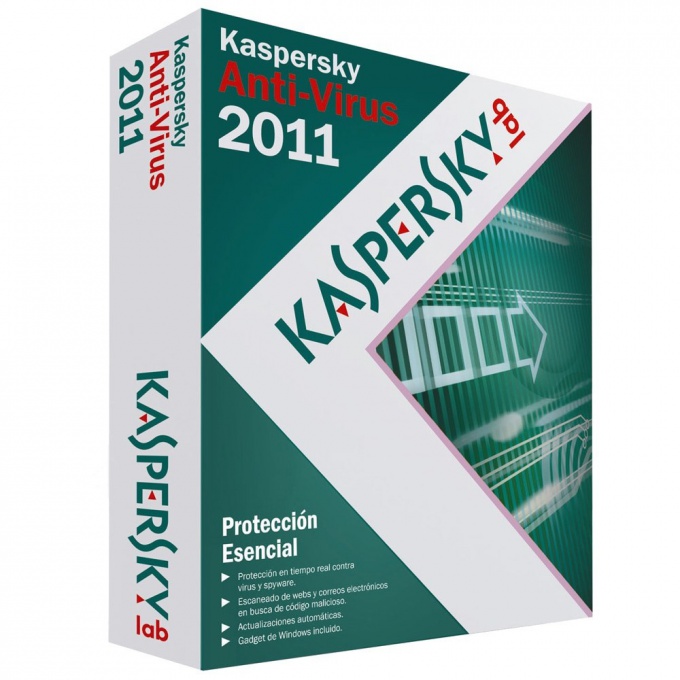Instruction
1
Open the antivirus by double-clicking on the program icon in the system tray near the clock, or the icon from the desktop. Both options are equal. Look at the bottom of the window says "License: left ...days" and click on it. This is true for the 2011 version. About features version 2012 is indicated in paragraph 5.
2
A window will appear with information about your key and the cross of red. If you have a clear idea of what exactly is delete — tap the cross. In the appeared message box click Yes to confirm your desire.
3
Close the window license management. You have successfully removed the old key, it confirms the message at the bottom of the window. Please note, no license is installed the program will not work at all, then there is no protection of the computer will not be produced.
4
Not recommended removing key anti-virus using third-party programs and utilities, most often it is a fraudulent program that will prompt you to download and install, perhaps, for a certain amount of text. The delete key does not mean the counter reset trial period of using the program. Do not believe messages like Keys Kaspersky free download if you do not want to pay for using the program, go to use free antivirus products like Avast or Avira.
5
The process of deleting the license key in the release version of KAV/KIS 2012 is not much different from that described above. The only difference is that instead of writing "License: left ... days" at the bottom of the program window is a button "Manage licenses". Further actions are identical in both versions of the virus.
6
Once you get a new license key, install it in the program. To do this, run Kaspersky, then click the button at the bottom of the window "license Management". A window will appear in which you specify the location of your key file and select it.
7
If you have purchased a new version of the antivirus, then just insert the disk into the drive, the installer itself will remove the old license and then installs the new virus. After the computer restarts, a window will appear with the request activation code. It is printed on paper that is shipped with the license disk.
Note
The delete key does not mean the counter reset trial period of using the program.