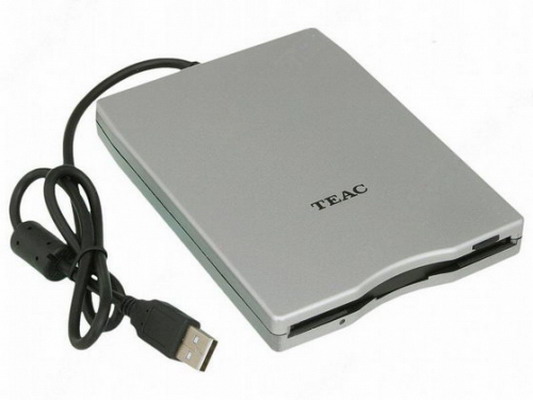You will need
- Laptop floppy drive with USB or SATA adapter USB-IDE/SATA
Instruction
1
The method of connecting the drive to your laptop depends on the interface your drive. If you have a floppy drive with a USB interface, connect it to any USB port and turn on the laptop. Wait until the system will detect the new connected hardware and install the drivers. After the appearance of the window "the Device is connected and ready to work" go to "My computer". The icon of the connected drive will be there. You can use it.
2
If you drive with a SATA interface to connect it to the laptop will have to purchase a special adapter USB-IDE/SATA. In addition, through this adapter, you can connect not only optical drives but also hard drives and other equipment that support these interfaces.
3
Connect the USB-IDE/SATA adapter to a USB port on your laptop. Now connect your optical drive to a USB IDE/SATA adapter. Included with these adapters are additional power supply units. Connect the drive to the power adapter, and the adapter, plug into the grid.
4
Turn on the laptop. Wait until the operating system will start. Should work connection wizard and configure new equipment, as in the case of a USB drive. Further procedure is the same.
5
If the device was not detected by the system automatically, click on the icon "My computer" right-click and select "Properties". Then select the tab "device Manager". A list will appear of the equipment. On the top line press the right mouse button and select "scan for hardware changes.
6
If the list appears "unknown device", click on it with right mouse button and select "Update driver". In the next window, select "Automatic search of drivers". If you have an Internet connection, can place a tick next to "Use the Internet".