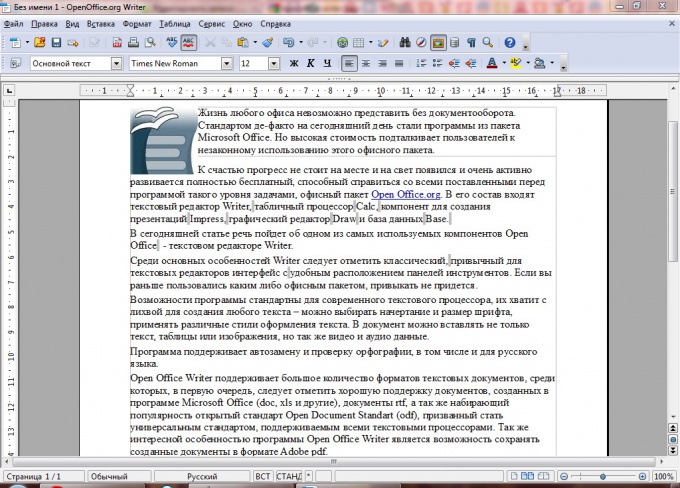You will need
- - the ODF plugin for Microsoft Office;
- the app OpenOffice.org Writer or LibreOffice Writer
Instruction
1
Odt stands for Open Document Text and is the standard for word processor OpenOffice.org Writer. The main advantage of this format is its openness. He, like .docx is based on XML, however, is publicly available and used without any limitations, you can not say about .doc.
2
To open the file using Microsoft Office you need to install an appropriate plugin which is available for free download at the website of Sun Microsystems.
Go to the website, select the plugin, sign up by using the link "Register Now". After registration, accept the agreement and click Continue. A window will open for download.
Go to the website, select the plugin, sign up by using the link "Register Now". After registration, accept the agreement and click Continue. A window will open for download.
3
Run the file and follow the instructions of the installer. After installation is complete, Microsoft Office will support .odt.
4
Go to Microsoft Word and select menu "File" — "Open". Specify the path to the file. In the drop-down list at the bottom of the window, select "ODF Text Document". Select file, press "Open".
5
To convert a used file .odt in a more familiar format .docx or .doc go to "File" (for Word 2007/2010, click on the round button in the upper left corner of the window). Select "Save as". In the drop-down list at the bottom select "Word Document". Click "Save".
6
Version Word 2003 (and earlier) does not support the full editing documents in the format .odt. In order to take full advantage of this file type, you need to install the package OpenOffice.org (or the newer LibreOffice) which can be downloaded free from the official website of the developers. Programs are absolutely free and require no registration.
Note
The document format .odt weighs less .docx or .doc, so its use is often justified. The conversion process may corrupt the file or mess up the layout due to objective differences of the formats.