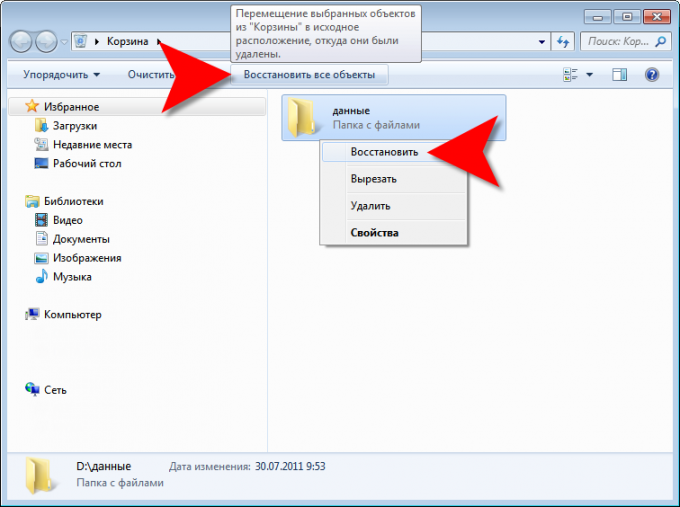Instruction
1
Locate the label "Trash" on the desktop. If it is not present, in Windows XP accessing the recycle Bin can be accessed through Windows Explorer - it should open by double clicking on the icon "My computer" or by pressing a combination of "hot keys" WIN + E (the Russian letter "U"). The recycle bin in the Explorer should be found in the list of Folders placed in the left pane, and click the mouse.
2
Restore the display of the label "Trash" on the desktop, if there is no other sufficiently convenient method of access to that element of the operating system. If you are using Windows Vista, and Windows 7 for this we need to open the main menu on the "start" button and click "control Panel". In the dashboard go to "appearance and personalization" then "Personalization" and select "Change desktop icons". Check the item "Cart" and click "OK".
3
Open the recycle bin by double clicking and locate the folderyou want to restore. It may not be there for several reasons. For example, if the folder has been deleted by pressing SHIFT + Delete, that is, without sending it to the trash. Another reason is the total volume of removed simultaneously file folders exceed the limit selected in the settings of the operating system for the contents of the basket. The third deleted files later ousted the desired folder from the list of objects stored for possible recovery. If the lost directory is not in the recycle bin, then restore it in many cases is still possible, but would require the use of specialized software.
4
Click the return from recycle bin folder , right-click and select in the popup context menu item "Restore". The operating system will once again put a directory together with all its contents to its previous storage location in your computer.