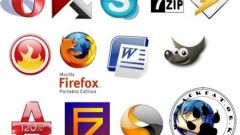You will need
- Computer, USB flash drive, the program Alcohol 120%, the application UNetbootin, Internet access.
Instruction
1
The procedure for installing programs on flash drives and their use has a slightly different character than installing the software on the PC. When you install a program on the flash drive information is not simply recorded, but is added to the registry device. So you will need to create a bootable flash drive (Live CD.)
2
For recording on the flash drive, the program should be written in the form of an image (ISO format). You can download programs from the Internet as ISO image or you can create such images yourself.
3
To create an image download program Alcohol 120% and install it on your computer. After the first run it will create virtual drives. After that will be available to the program menu. Insert the disk with the program you want to record on the flash drive. In the left window of Alcohol 120% click on the row "imaging", then the string "Start". The app will create an ISO image of the program. Now this image and need to record on the flash drive.
4
Download and install the app UNetbootin. Run it. Note the toolbar in the lower window the running program. In the line "disk Image", select ISO. To the right of "Image file" click the button and specify the path to the desired file.
5
Now in the line Type, select "USB Device" and in the "Media" memory stick on which to record the program, and then click OK. Wait until the process is unzipping and installing the program. You can now run the recorded program directly from the flash drive. To do this, simply insert the flash drive into the computer.
6
If the program does not run with flash, go to your profile BIOS and enable boot from USB drive (the default on some motherboards can be disabled). After enabling this feature you will be able to run programs from the flash drive.