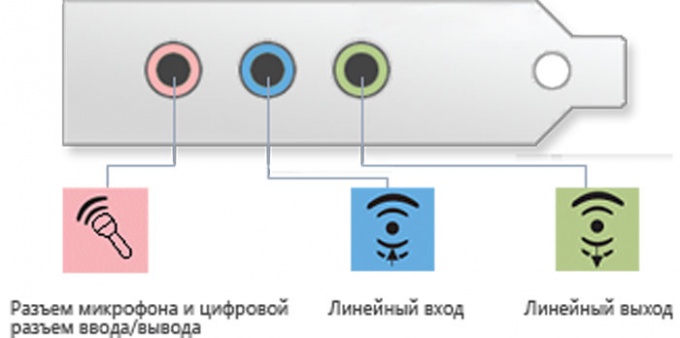Instruction
1
Line input is typically enabled by default, and if the device is connected you don't hear sound, then you need to verify the following:
- you have the driver for your sound card?
- set whether line input as a linear (for some utilities sound cards)?
- displayed if the volume in the mixer?
- you have the driver for your sound card?
- set whether line input as a linear (for some utilities sound cards)?
- displayed if the volume in the mixer?
2
As for drivers, they should be supplied on disk along with a sound card, or be preinstalled on your computer (if it is new). Otherwise, you need to know the model of the sound card and load the required driver from the Internet.
3
For some equipment manufacturers, along with a special utility drivers are installed, the extended analogues of the Windows mixer. For Example, Realtek. In such cases it is necessary to run the program and see whether the activated line. A shortcut for this program usually resides in the system tray near the clock. In the opened settings window, tick off or click the "enable" button next to the icon line-in input (blue input). After that, it should be included. To open the mixer or go to the relevant section of settings. Here you need to look below the volume slider corresponding to the linear input, has been raised. Otherwise, raise it.
4
If you have not installed any additional utilities or you don't know how to start, you can use the system mixer. It is located at the address:
For Windows XP: start > settings > control Panel > Sounds and audio devices > tab: Volume > Advanced...
Window opens system mixer. Find the inscription "Lin. sign in. Under it you will see a volume scale and a box to tick that says "Off". The checkbox next to this inscription must be removed, and the volume slider to move to desired volume level.
For Windows 7: start > control Panel > Hardware and sound > under Sound click: "adjust the volume". Then under "line input" to raise the volume slider to the required level.
For Windows XP: start > settings > control Panel > Sounds and audio devices > tab: Volume > Advanced...
Window opens system mixer. Find the inscription "Lin. sign in. Under it you will see a volume scale and a box to tick that says "Off". The checkbox next to this inscription must be removed, and the volume slider to move to desired volume level.
For Windows 7: start > control Panel > Hardware and sound > under Sound click: "adjust the volume". Then under "line input" to raise the volume slider to the required level.