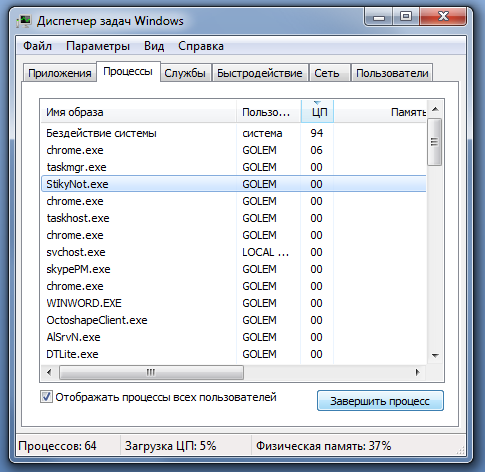Instruction
1
First you need to open the task Manager window, you can do this in two ways. First, it is possible by pressing certain combination of keys (Ctrl-Alt-Delete). This method is especially good if your operating system is completely stuck and no longer responds to mouse movements. But remember that double pressing the keys can cause the system to restart. Second, right-click the mouse on the empty space on the taskbar (the row is in the bottom of the screen of your monitor). In the context menu, click on "task Manager".
2
Sometimes when pressing Ctrl-Alt-Delete you can see the message "task Manager disabled by poltavateploenergo". This can be caused by several reasons, for example due to the action of viruses. So if you still want to unlock this useful function on your computer, you will need to do the following. First, open the start menu and in the line "Run" type "gredit.msc", then confirm it by clicking OK. As a result, you should open a new Group policy window, then navigate to "user Configuration" - "Administrative templates" and click "System" - "Ctrl-Alt-Delete". Double-click "Remove task Manager". In the new opened window, select Disabled and confirm by pressing "Apply". After that you can just close the window.
3
Running the task Manager, click the bookmark "Application" on the next tab "Processes". You will see a list of all processes running in the operating system. In this list find the unwanted item and then select it by clicking with the left button. Further, in the context menu of the task Manager click "End process". Then you must agree with disabling the selected process.