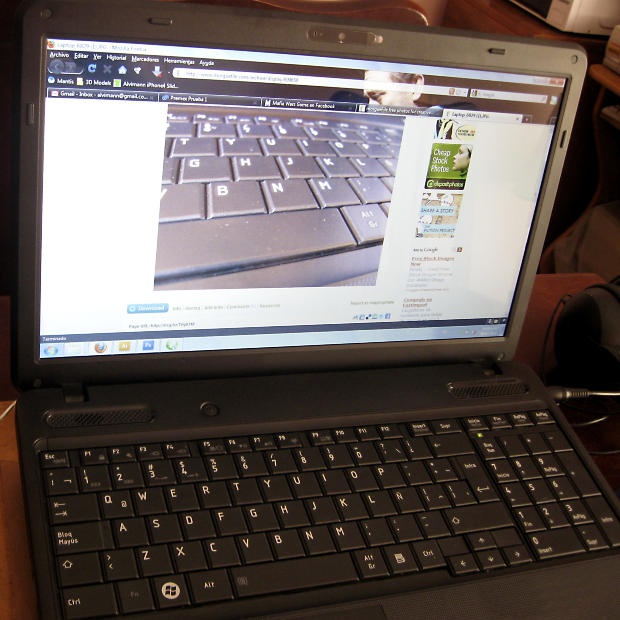Instruction
1
Most laptops comes equipped with two built-in speakers, the output power is very small, because of this, there are not very good and loud sound when watching movies or listening to music. Or speakers may rattle because I can not give the required capacity. You can fix this by connecting additional sound sources. In the computer market you can find a great variety of speakers for laptops. The normal pair has a low, but sufficient power to get good sound. Many speakers have a built-in subwoofer to improve the sound quality; however, it is noticeable that issued the sound has a high playback speed and frequency. Food normal pair of speakers can be either from the mains or from the usb input on your computer that allows you to take devices with you. The mobility of speakers provide small dimensions.
2
For more high-quality sound at medium and high frequencies it is better to purchase a system of type 2.1. It includes a subwoofer and 2 front speakers. Also, the system will give you good bass from the subwoofer. Installation generally occurs through connecting the subwoofer to the computer; the system power goes through source of electricity which limits its mobility.
3
If you want to obtain very high quality sound or do you like to watch movies with surround sound, you will approach the type system 5.1 (subwoofer, center speaker, 2 front speakers and 2 rear speakers). The advantage of it is that you can get the full volume sound, regardless of the quality of the received sound. Connect and control this type of system also occurs through the subwoofer. Do not forget that choosing speakers, you should pay attention not only to the manufacturer (it should be authoritative), but also on the characteristics of the system (for them it is better to consult with the consultant at the store).