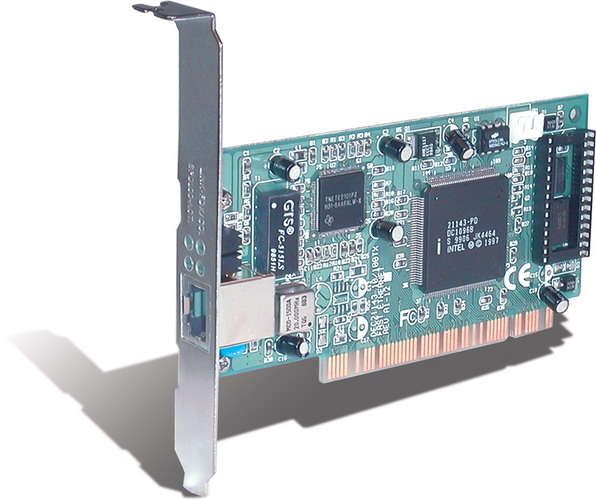You will need
- Computer, network card, Internet access
Instruction
1
Depending on the model of the network card to update the driver in several ways. The first method is suitable if you have a built-in network card. That is, you did not purchase a separate, more functional network card than the one that is already integrated into the motherboard.
2
Click on shortcut "My computer" the right mouse button and in context menu select "Properties". A menu will appear with the characteristics of your computer. Select the tab "device Manager". Find the line "Network equipment". Click on the arrow next to that line. Opens the line with the name of your network card. Click the right mouse button. In the resulting context menu select "Update driver". Next to "Use Internet connection" tick. Will start the automatic update process via the Internet. At the end you will be informed about the successful update drivers.
3
The second option should be used if you bought a separate network card besides the one that was already integrated into the motherboard of your computer because it works as a basic on your PC.
4
Look in the technical documentation the model name of the network card. Make a note of it. Go to the website of the manufacturer of this network card and select "Files". Next, select "Network card". Displays a list of network cards by this manufacturer, some of whom are your model. Select the network card model. You will be prompted to choose the operating system. Select your operating system. Will start the downloading process driver.
5
After you save the folder with the drivers on your computer, open it. Locate the file "Setup". Wizard will start the driver installation. Using the prompts to install the driver. The driver updated.
Note
With the program Carambis Driver Updater you can update old or find a new driver automatically.
Useful advice
In the left pane, click Check for updates. To see if updated drivers that are available, click View available updates. Windows update will list any updated drivers that are available for devices installed on the computer. If updates are available, click install driver, and click Install.