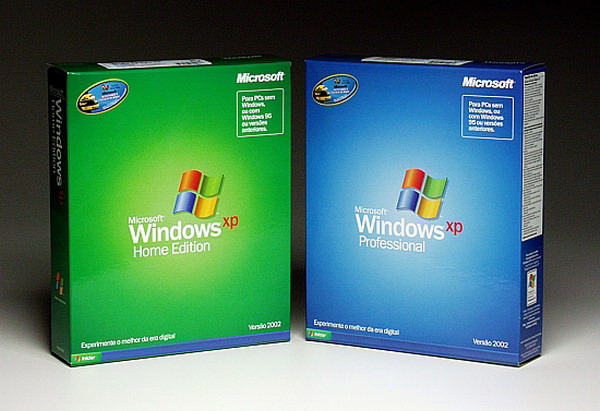You will need
- Computer running operating systems
Instruction
1
Load that operating systemthat you want to leave. Locate the folder with the extra system. If you are confused and can't determine which folder contains extra OS, open "Run" window, which can be found, revealing the start menu". Then write %WINDIR% in the search field and press Enter (or click OK). Opens the folder containing the current operating system. Usually, it is placed in the root directory on drive "C". This folder you should not delete is, therefore, unnecessary OS contains another folder.
2
Once you make sure that you correctly identified the folder with the extra system, remove it. To do this, right-click within the icon and select "Remove". The system will ask for confirmation. Click "OK". After that, the folder will be deleted.
3
Then right-click on the icon "My computer" and go to "Properties". Next, open the "Advanced" tab and in the group marked with the heading "startup and recovery" click "Settings". In the next window, click "edit". While in Notepad, open the file named "Boot.ini". This file contains a selection menu of operating systems that appears when you start the computer.
4
Edit "Boot.ini (save a copy). In the "File" menu, select "Save as" after saving, close the file, and then click edit). Then delete from the file everything associated with the extra operating system. The lines that are associated with it can be identified by the information conveyed in these lines. In particular, it must specify the sections that feature each of the operating systems and their name. Then save the changes and close the file.