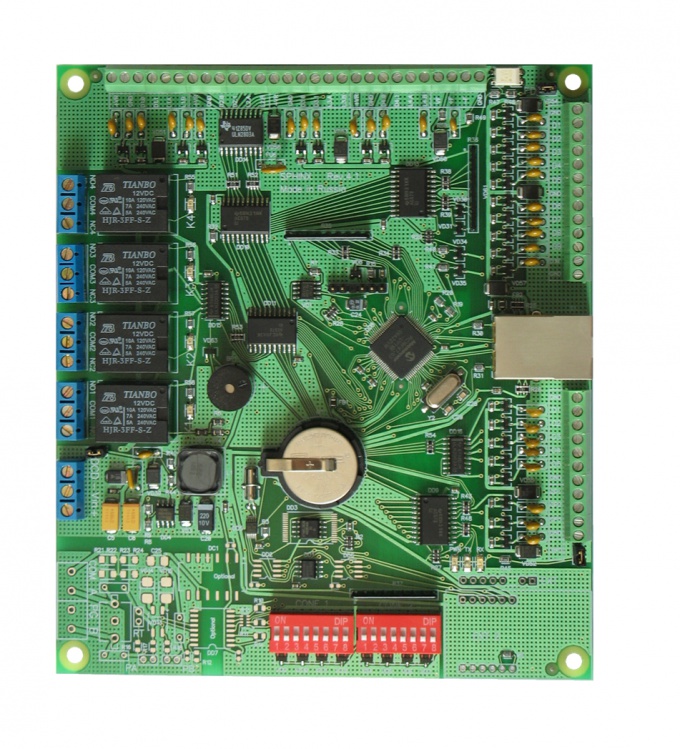You will need
- Personal computer, USB flash drive
Instruction
1
For fix USB flash device is of great importance to define the type of controller. To perform this task, it is convenient to use special programs which are freely available on the Internet. First, in order to determine the type of controller, you must enter the link http://www.flashboot.ru/Files-file-44.html. Then download a special program CheckUDisk 5.3, which is written on this page. Install the program. In General we can say that the installation will take less than a minute. Open the download file and run the exe file.
2
When you do, you will see a small window in which you have to put a tick next to "All USB Device". If the computer you inserted a USB flash device, then in the window "Connected UDisc" displays list of working devices where you have to choose your flash drive and click on it with the left mouse button.
3
Now the list that is displayed in the lower window you can see the name of the flash drive and other information, but special attention should be paid to indicators of VID&PID, which are directly related to the controller, as, respectively, and define its type. When you search for drivers for flash drives or other tasks, the data VID&PID are very very important.
4
To execute a function to determine the type of controller you can use other programs, for example, UsbIDCheck, ChipGenius, USBDeview, or. But there is no difference, as they are very similar to each other. As you can see, to determine the type of controller in the USB flash device is not difficult, but it will help solve a lot of problems. The main thing is just to follow a certain algorithm of actions.