You will need
- Microphone, computer (laptop) and software.
Instruction
1
Here are a few ways of recording. In the presence of the laptop use the built-in microphone. If not, use the microphone, which have now become commercially available. The choice of microphone depends on needs, i.e., what you want to hear on the audio. For comparison of his voice in "reality" is quite suitable cheap microphone. If we want to learn to train your vocals, we will need the microphone higher prices (microphones known brands).
If there are no needed software to record from the microphone, it will come built-in to the Windows shell the program "sound Recorder". It has limitations in "functional" - no more than 60 seconds of the recording that a beginner singer to be able to come.
This program is carried out through the menu "start" - "Accessories" - "sound Recorder". Connect the microphone and click "Record (Rec)". At the end of the voice recording, click "Stop" and listen to what we have.
If there are no needed software to record from the microphone, it will come built-in to the Windows shell the program "sound Recorder". It has limitations in "functional" - no more than 60 seconds of the recording that a beginner singer to be able to come.
This program is carried out through the menu "start" - "Accessories" - "sound Recorder". Connect the microphone and click "Record (Rec)". At the end of the voice recording, click "Stop" and listen to what we have.
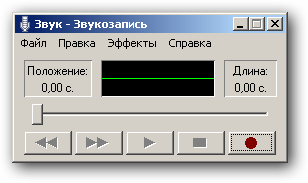
2
For a beginner vocalist and not only, perfect the program Sound Forge. Since version 6.0 the program is not only the entry of a large number of minutes of voice on the MIC, but also deep processing, including the processing effects of an audiosound, for example, "do", "chorus", separation channels, etc.
To run the program, you need to go to menu "start" - "Programs" - "Sonic Fondry" - "Sound Forge". In the opened window in the workspace panel, find a button which shows a red circle. Click it and before you open the recording window of the microphone. Here you can set some parameters, and in the mode of reality to test the microphone. On the right you will see 2 vertical scale (stereo).
Hit the record button, say something and press stop. The recording window closes, to replace the closed window, a new window will open. In this window you will see your recorded audio track. Here you will be able to edit it, if you want to level the volume and save.
To run the program, you need to go to menu "start" - "Programs" - "Sonic Fondry" - "Sound Forge". In the opened window in the workspace panel, find a button which shows a red circle. Click it and before you open the recording window of the microphone. Here you can set some parameters, and in the mode of reality to test the microphone. On the right you will see 2 vertical scale (stereo).
Hit the record button, say something and press stop. The recording window closes, to replace the closed window, a new window will open. In this window you will see your recorded audio track. Here you will be able to edit it, if you want to level the volume and save.

3
Use the most affordable method. Most of the audio player through which you listen to the music, support, even a little bit of recording with the microphone.
Another option is to record on the domestic recorder or audio player with recording capability. This record can be transferred to computer through Sound Forge, recording the voices.
Another option is to record on the domestic recorder or audio player with recording capability. This record can be transferred to computer through Sound Forge, recording the voices.
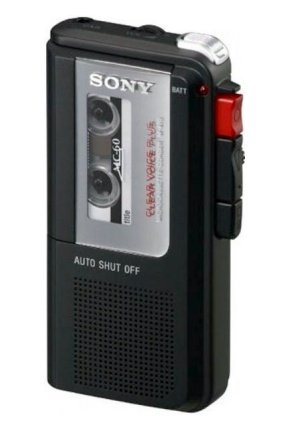
Note
Mixing and Separation of sound. To record from your microphone and open Audacity. Make sure the microphone is connected to the corresponding connector of the sound card. It is desirable (and for the new microphone condenser type - optional) to the microphone was connected via a mixer.
Useful advice
Free program to record audio SVRecorder allows you to record sound from the microphone. It may be Your speech, maybe the music that sounds through speakers and recorded by the microphone can be other sounds. Furthermore, recording is done directly on the computer in MP3 format, so to translate it especially from other formats is not necessary. So. if You just want to record audio from the microphone — better than SVRecorder, hard to find.
