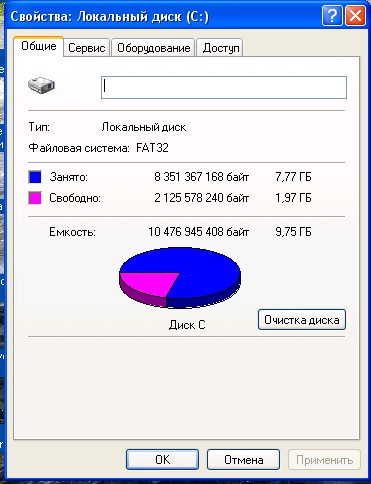You will need
- personal computer, Windows OS
Instruction
1
Make sure all IDE devices are set to DMA transfer mode, i.e. direct access to memory (Direct Memory Access). This mode greatly increases system performance. Right-click on the icon "My computer" from the drop down menu choose "Properties" then "Hardware" "device Manager" IDE ATA/ATAPI controllers. Open the list by double-clicking and check the connection mode of each device: "Properties" ? "Advanced settings". "Transfer mode" should be "DMA if available".
2
After removal of the files on the hard diske vacant spaces, however, such "gaps" are in a random order. If you try to record a new large file, it may not fit in these gaps, and the system will take him to the Unallocated space. Thus, it may be a situation when the total free space on drivee, it would have been enough, but when the new files have problems, because the system has to search for a free area large enough. When reading the recorded file the time spent on search, which also slows down the system. To prevent this, regularly defragment your hard diskand
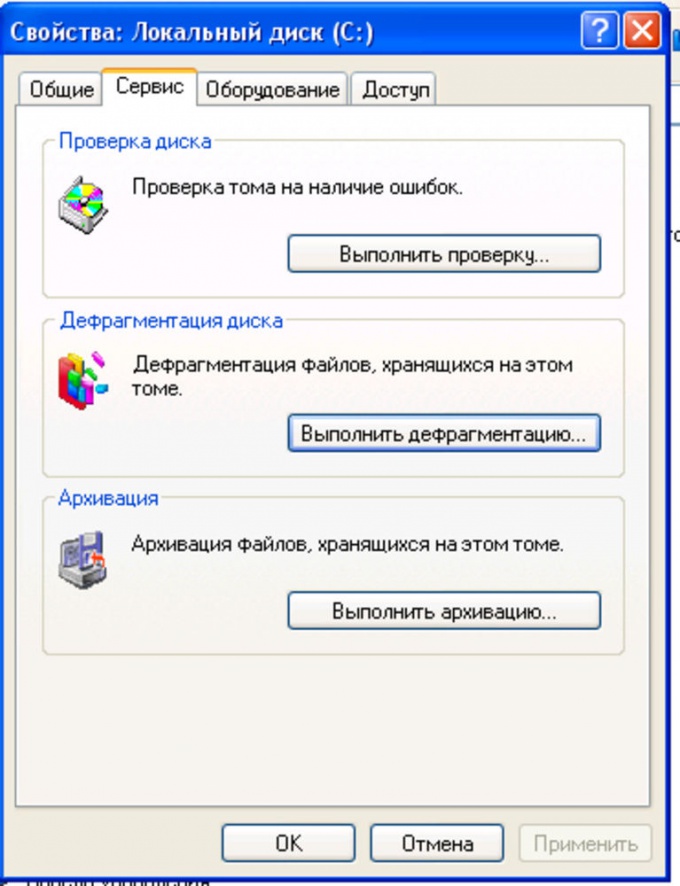
3
Can be set to automatically run defragmentation. Go to "control Panel" and choose "scheduled tasks", then "Added a job". In the dialog box, click "Browse", find C:WinNTsystem32defrag.exe. In the dialog box, choose a run schedule for defragmentation. Don't forget to select "Install additional options" in the last screen. The address of the file in the command line, add the –f switch to defragmentation carried out even with limited diska my space.
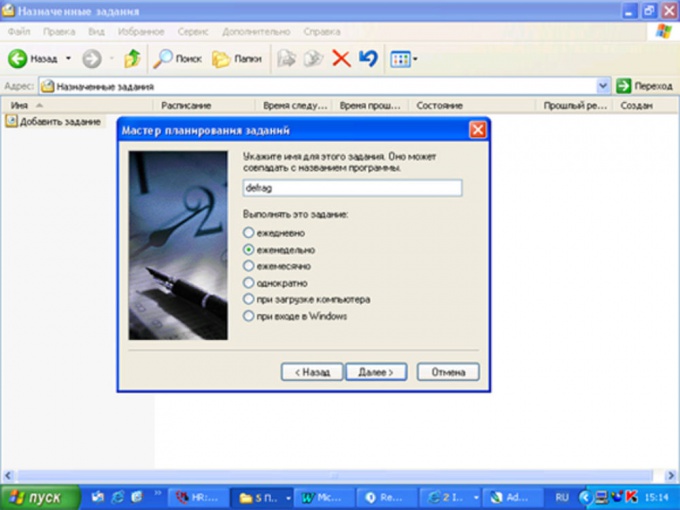
4
For operational information processing system allocates space on the hard drivee, the so-called paging file. The speed of the system depends on its size. It needs to be at least 150% of RAM. Go to Properties of computer, select the "Advanced" tab, click "Settings" under "Performance", again the "Advanced" tab. If necessary, increase the paging file size.
Useful advice
If you often install programs, delete or write files, you need to defragment the hard disk at least 2 times per month.