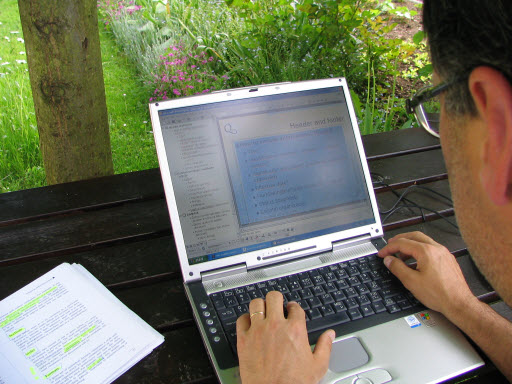Instruction
1
Open the program "1C:Enterprise". In Run 1C:Enterprise, click the "Add...".
2
You will be prompted to select the type of database to create. Select "Creation of new information base" and click "Next".
3
A window will open, which lists all currently installed on the computer configurations. Here you choose the way of creating a database.
• "To create an information database from the template - created database will have a predefined configuration.
• "Create an empty information base" - this will create a brand new database with no initial settings.
To add the database, select the first option. In the available configurations window, select the desired option, click "Next".
• "To create an information database from the template - created database will have a predefined configuration.
• "Create an empty information base" - this will create a brand new database with no initial settings.
To add the database, select the first option. In the available configurations window, select the desired option, click "Next".
4
Enter the name of the created database(the database name must contain no more than 255 characters) and specify a location to store it – on the current computer or on the server 1C(if the specified directory does not exist it will be created automatically), click "Next". Specify a specific folder to store and click "finish".
5
If the values of the parameters of the created information database (title or location) coincide with the parameters of the existing database, a warning will display as selected the appropriate line. You will need to make changes or to refuse further work.
6
As a result, in Run 1C:Enterprise" will be a new line with the name of the created information database. Highlight it and click the "1C: Enterprise" or double-click on this line. The program runs in the execution mode, and the base will be subjected to automatic initial filling.