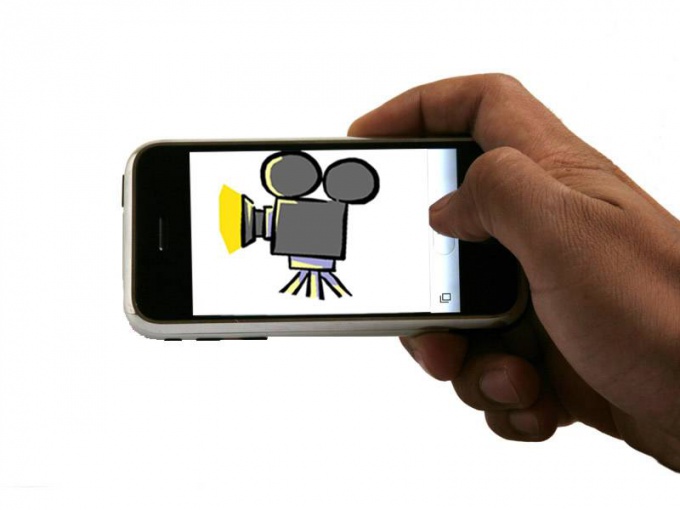You will need
- - Personal computer;
- program VirtualDub, Any Video Converter Freeware or Avidemux
Instruction
1
Compression of video files using Virtual Dub.
Run VirtualDub. Open the file *.AVI. This can be done by "ctrl+o". In all sections of the check "Full processing mode".
Run VirtualDub. Open the file *.AVI. This can be done by "ctrl+o". In all sections of the check "Full processing mode".
2
You need to choose the codec of your video file. This can be, for example, DivX 6.1.1. Click "Edit". Try to set the bitrate. Click the OK button. Then go to "File" and click "Save" or key "F7". If possible, download onto the computer pack K-Lite Codek Pack. You can select the compression method to XviD MPEG-4 Codec. In "XviD Configuration" reduce the value of "Maximum I-frame interval".
3
In the program, go under "Video" and select "Compression" (hit "ctrl+p").
4
Ask the program team to perform two-pass encoding. Select the bitrate. When the video is compressed, it is possible to connect them. Using file/append AVI file/append AVI segment and open all the pieces that go in order. In Video tab choose direct stream copy. So all the parts are connected.
5
You can try to compress the video using Avidemux. After you install it on your computer download the required file. Set in the tab "video" to the left, the required codec. For example, AVC(h264). Click configure to adjust the quality of the video. Set 2-pass encoding. This will allow you to save the video file in high quality. In the tab "audio", repeat the same procedure. If you want to recode a large number of files, select job-list. It works in batch mode.
6
It is also possible to carry out the procedure using the program Any Video Converter Freeware. Add videos to utility. Go to "File" and "Add video files". Specify the folder where you want to put a video after compression. Your file, reduce the bitrate, frame rate. If desired, adjust codec. Press "Encode file". Save the resulting video.