Instruction
1
Run the application utility for disk defragmentation. To do this in the main menu of system by pressing button "start", open the following options: All programs - Accessories - system tools - "disk Defragmenter". Opens the program window where you can analyze the disk or to start the defragmentation.
2
This utility can be run in another way. To do this, open "My computer" through the start shortcut on the desktop or from the menu button "start". Then select any logical disk, call its context menu and select "Properties". In the new window go to the tab "Tools" and "disk Defragmenter" click on button "Run Defrag". The system triggers a standard window utilities.
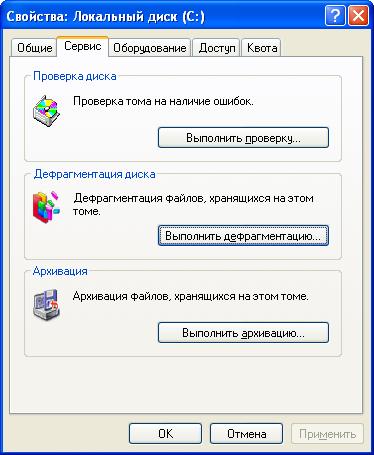
3
In this window, the top element is located, which is a list of all partitions of hard disks connected to the computer. Below are the elements used graphical evaluation of the capacitive space. They display the location of files before and after defragmentation of the disk.

4
Click the mouse in the list of logical partitions you need disk defragmentation. Click "Defragment" at the bottom. The system will start the defragmentation of the selected drive graphically displaying the process in block assessment. Thus, the whole process of transferring pieces of the file in one place can be observed as operation of the utility.
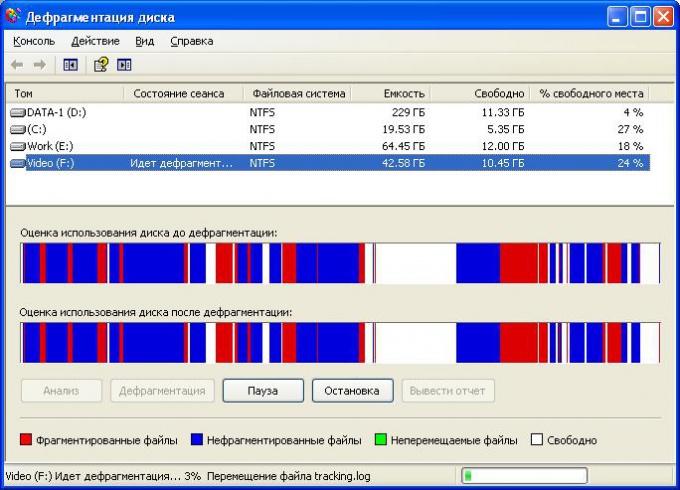
5
Upon completion, the application displays the appropriate message. Now your drive is defragmented.
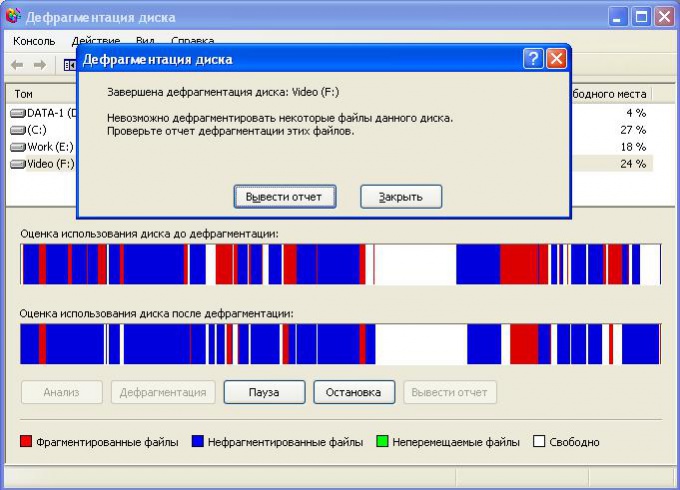
Note
Disk Defragmenter is an administrative function and to run this you need administrator rights.
Useful advice
In addition to system tools-Defragmenter there are a number of third-party programs, quickly and efficiently performing a defragment any hard disk partition. These include utilities: Diskeeper, Defraggler, Disk Defrag, UltraDefrag, and many other applications, most of which have the status of a freely distributable program.
