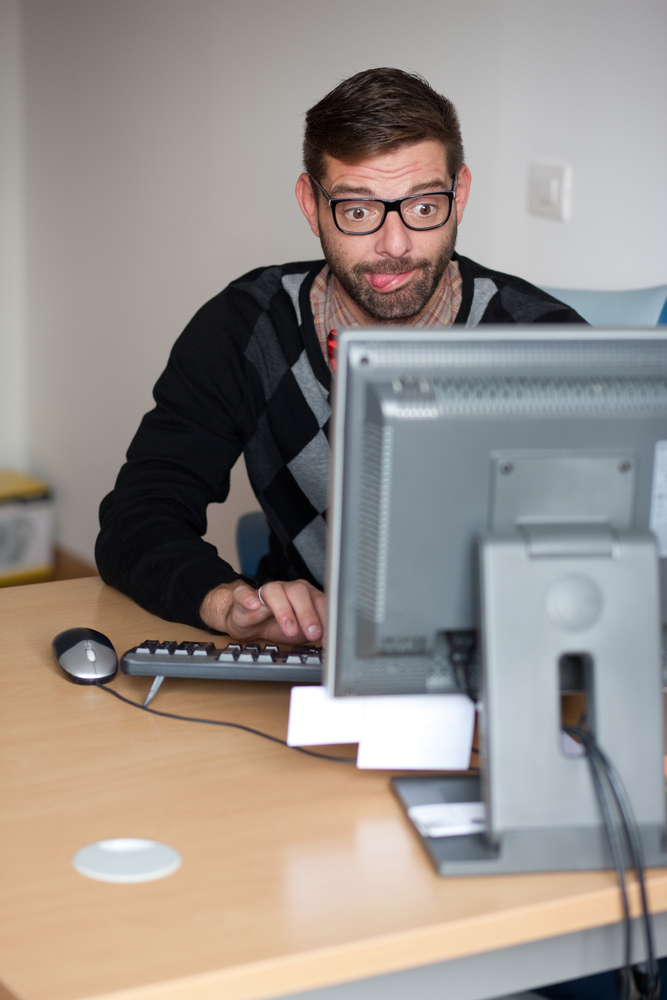You will need
- The computer program Everest
Instruction
1
Program is Everest helps troubleshoot software environment of the computer, working with its settings. It can help to learn the platform of your computer. Download and install this program.
2
Open Operating system and the following Properties of the operating system. Find the Type of OS kernel. There you will see the words Multiprocessor Free (32-bit). This is 32-bit and is the platform of the computer. Instead of the number 32 could be another number.
3
There are other ways to determine the platform. On your computer go to start - control Panel. There find the System icon. Open it and you will see the system Properties window. There is all information about your computer, read.
4
To determine the platform can utility CPU-Z. Download, install and view the countdown. But the fastest way to the next. Point the arrow of the mouse on My computer. Right click and select Properties. A window will open with information.
5
Click "start" and "Run". A window will appear with the search. Mount it in dxdiag and click OK. There will be information about your computer. That's so simple to do this operation.