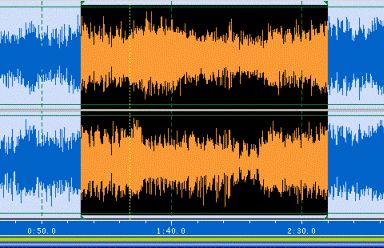Instruction
1
For starters make sure that your computer has installed the program Sony Sound Forge. Just a couple of words about it – this is a great audio editor, which is limited only by the imagination of the user. Here you can both edit and record from scratch. Among users respected for its intuitive interface.
2
First run the program. Immediately create a new file ("File", "Create"), which will compose the final version of the cuts. Then drag the required songs with the cursor in the program window. Can be one, can be all at once – as you prefer.
3
When all the melodies are within the program, they will take the form of graphically displayed wave oscillations. Will just have to find the necessary space in the songs, cut them and paste into the empty file created specifically for this purpose.
4
This is done in the following way. First is the desired fragment. For ease of operation it is possible to allocate markers (default – set the cursor at the beginning of the snippet and click on the "M" in the English layout, the same action is done at the end of the fragment). Then the selected piece is highlighted with the cursor is copied (Context menu" - "Copy") and then inserted into the open an empty file. This operation is performed as long as the parts are moved to the opened file.
5
Then the question arises about the connection. This is the perfect damping effect, that is, playing the melody will decline, and its place will be a new tune. Transition enough to give three seconds. You can also place and subsequent transitions.
6
After the layout is complete, you must save the file in any convenient format (preferably mp3). Then you can run it and enjoy your own creation.