Instruction
1
If you want certain items in the account were available to friends only, you need to restrict the viewing of your personal page, including wall posts. If users say that can watch the notes on your wall, and you want to give the option of viewing not only persons from among the friends, visit your account settings and clicking on "Settings" then select the tab "Privacy". The line "Who sees other people's entries and comments on my wall" should be marked "All users". You can see how your page appears to other users, click on the link located under the "Save" button. If you are satisfied, click "Save".
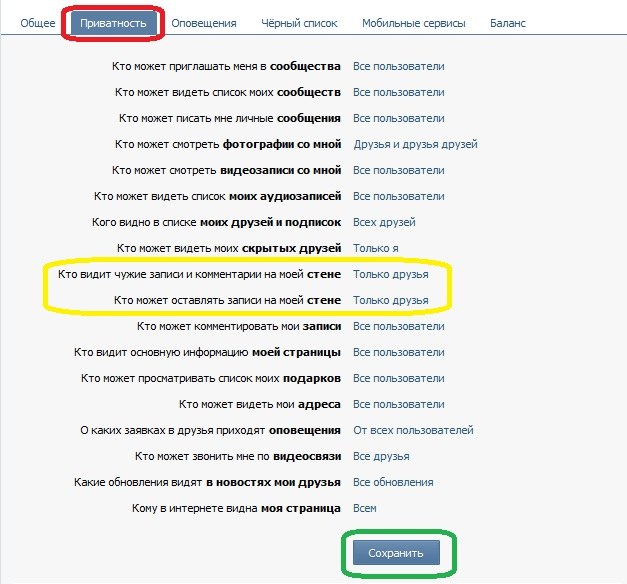
2
Different situations can force you to turn off the commenting wall. To enable it again, go to "Settings", then "General" tab. Repair marks against the lines: "Show only my records" and "Disable comment wall". Pay attention to the fact that if you put a mark next to the first item, then the default will be visible only to the records made by you, other comments available on the link "all records". After disabling comment walls, all notes will be deleted without possibility of recovery.
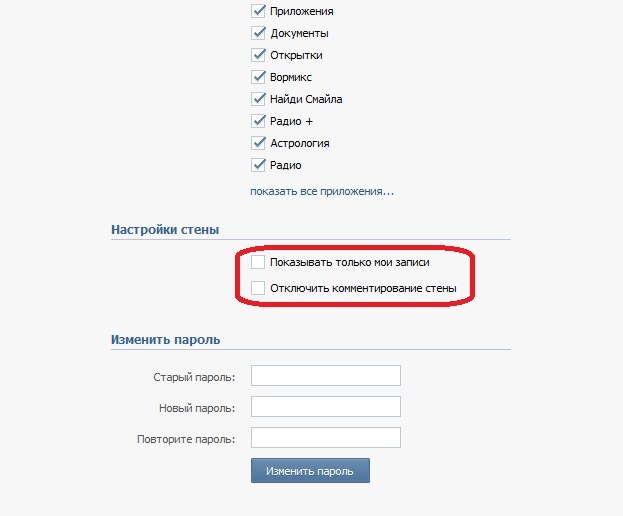
3
If you comment on someone else's wall and accidentally clicked on the delete icon (a cross), you will notice the text "Message deleted" and the next will be a link "Restore". You need to click on it to restore your comment, so you can remove and return the message several times. After the page refreshes, the recovery will be impossible. Thus it is possible to recover photos, videos, graffiti, music, and messages sent from applications. And to thus restore the messages on the walls of the communities and in the comments to the page content (photo, video). No matter whose post you removed, his or someone else's, return it to you the same way.
4
In other social networks such as Facebook and "Classmates", the algorithm will return messages and privacy settings will be similar, with the only difference that the names of some functions are different.

