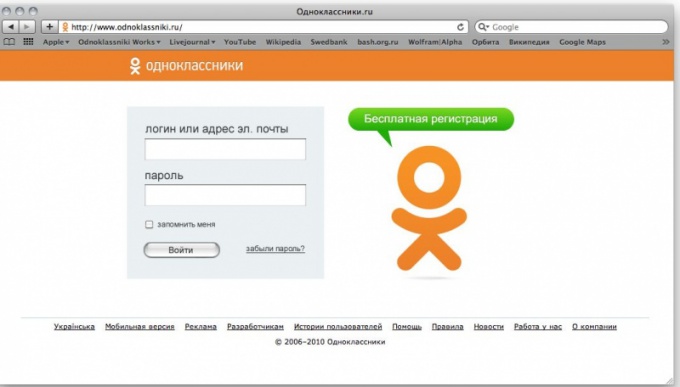Instruction
1
To delete your profile or account, you need to go to Classmates, using your login (username) and password that you specified on the website when registering. For this you need to go to the website www.odnoklassniki.ru and the corresponding fields to drive their data. If you have forgotten your password, since has not appeared in this social network (and probably that is what made you the idea to remove page at classmates), you will help ordinary hint. Next to the "Enter" button on the page entry is a hyperlink "Forgot password or login?". Clicking on it, you can send your forgotten password in Odnoklassniki yourself on the mailbox that you specified during registration.
2
Once you manage to login to the website, you can try a tricky way. It will allow you to learn how to delete a page at Classmates in seconds. All you need to do is insert the text "st.layer.cmd=PopLayerDeleteUserProfile" at the end of the address bar and press Enter. In some profiles, this link may not work, so you can use the more traditional method.
3
How to delete a page in Classmates forever, will help and deleting the profile through site settings. To start, you need "My page" at Classmates. Going at it, scroll through the news feed to the bottom. You can use the Ctrl+end several times until the bottom of the page you will not see posts from My page, Photos, Status, Links, Gifts, Holidays, etc. In the right hand column find the word "Regulations". Before this item was called "Rules". Click on it.
4
5
6
If at the last moment, your hand slipped and you decided not to delete my account on Classmates forever with all the data accumulated during your stay on the website, you can simply hide your profile from prying eyes by restricting the access profile on the Classmates around her friends. In the menu, which is just below your main photo, click on "change settings". If the item is not visible in the list, click the arrow under "add account".
7