You will need
- To cut out a fragment of a song, you can use the free program MP3DirectCut, which can be downloaded from official developer website at www.mpesch3.de1.cc.
Instruction
1
After the program is installed, start it. The program prompts you to select the interface language. Select Russian from the list, then the program will ask permission to restart. Click OK.
2
In the opened window click on "File" then "Open" then you need to select the music file from which you need to cut the fragment. After selecting the file, click OK – the file will be downloaded into the program.
3
Now you need to play the song to the desired time by using the Play button (triangle in the lower right corner of the program), then, in the right place, click "Start" or press B.
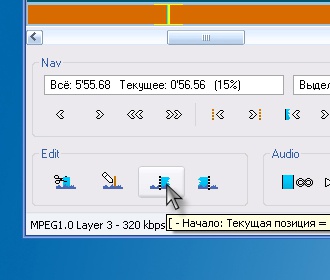
4
After the song lose before the end of the desired fragment, click "End" or press N.
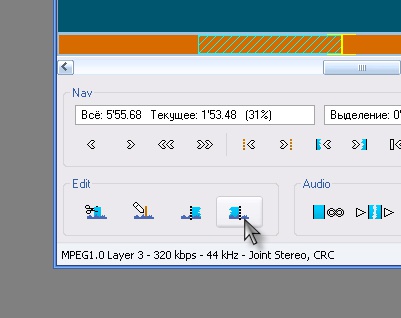
5
The fragment highlighted. It can be corrected or set the label again, and then save. To save the selected segment of the song, click "File" and then "Save selection", or press Ctrl+E. you will be asked to choose a name for the new file and choose a location to save. After that, click OK, you save the cut piece song.
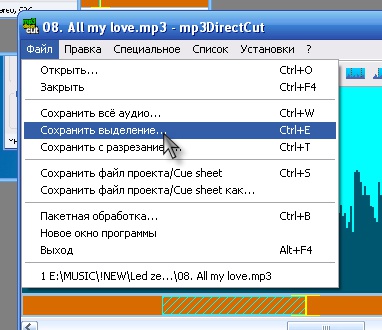
Note
"From the song words can not erase" - this is true, but to cut a piece (fragment) of it is still possible. Our free online program for cutting music it allows you to do. Using the function "inversion", you can easily cut part of a song from her mid or to remove any section of a tune. Thus, only a few clicks and you will be able to cut a piece from the song.
Useful advice
Thus, only a few clicks and you will be able to cut a piece from the song. Online trim mp3 not only cuts out part of the song from her middle, and automatically adheres (joins) the resulting segments. Any piece of songs you selected? Then click Cut and download, and the fragment immediately you can save on your computer. Trim the song online is much easier than to download and deal with it.
