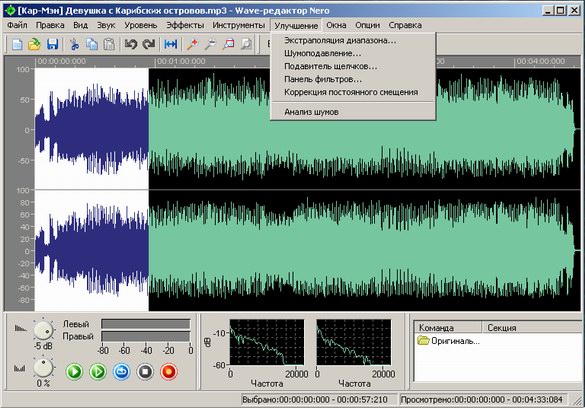Instruction
1
First you need to install a package of useful software Nero. You can download it (for free) from the website www.nero.com. It is advisable to download the latest version of the distribution, as it always has many more interesting features than the previous one. After downloading this software, you can begin to install products Nero.
2
The installation of software from Nero is automatic. Almost everything you will need during installation, double click on the downloaded installer, click "Install" and enter in the dialog box, your personal data (name, place of residence and email address). Your address will receive company news , Nero and tips on how to use its products.
3
To trim music in Nero we need to run one of the installed applications: Nero WaveEditor. In it we discover a desired audio file (for this we can use the "Open" button in the toolbar or just drag an audio file to the desktop program).
4
After opening a sound file, we can start cutting music. We see the frequency pattern of the file (that is, we see sound with your eyes, than it resembles a cardiogram), which can work with the image. If we need to cut a piece from a song, you need to decide only with its beginning and end. To do this, listening to the sound file to the desired location (using the toolbar button "Play", then press the pause allocated to junk (from the beginning to the straight white line). This entire fragment will stand out in white. Then click the right mouse button and click "Cut". So we can trim any audio file in Nero.
Note
When cutting music better save the clipped audio file in the same format as the original. Save music in another format can cause errors and loss of quality.
Useful advice
There are special programs for cutting music. Of course, in functionality they greatly lose Nero, but they are much easier. To crop a sound file in such programs is much faster than Nero. An example of such a program: Wavosaur 1.0.5.