Instruction
1
To disable the screensaver in Windows, right-click the mouse on the screen and select properties. This same dialog box can be invoked by going through "start menu" in the "control Panel" then "appearance and themes" and then "Display".
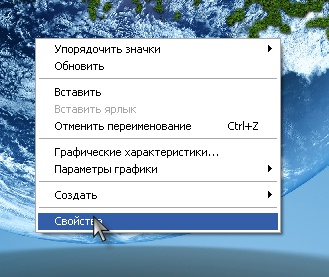
2
Now click the tab "screen Saver" and then left click in the "screen Saver". In the list of screensavers, select "No." Now you only have to press the "OK" button at the bottom of the dialog box. Now the screen saver is disabled.
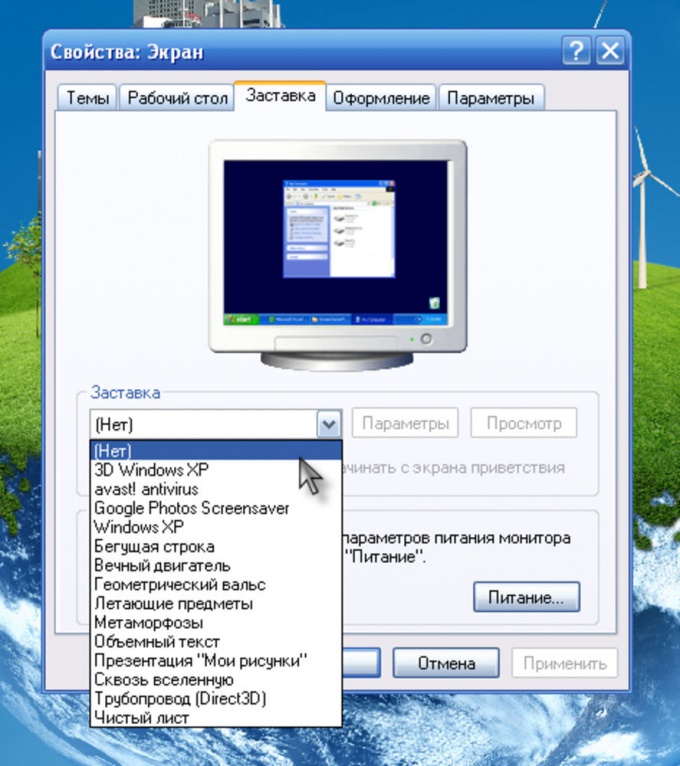
Useful advice
On the tab dialog box, which disables the screen saver you can also click "power" and adjust the time interval at which the computer will go into hibernate or standby mode, and to disable the display after the downtime.


