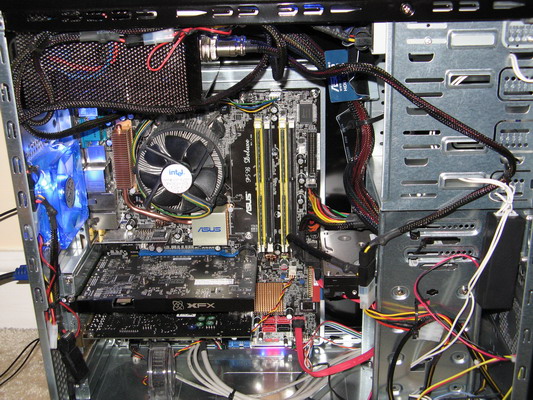You will need
- Computer, motherboard, minimum skills for assembling the computer
Instruction
1
Connect the wires to the mother Board only after it is installed in the system unit. Despite the obviousness of this solution, many are trying to first connect all cables to the connectors, and then install the Board into the case. The correct order of the cable connections to mother Board the following: the motherboard is installed with CPU cooling, then the Board is mounted in the housing and only after this connect the necessary cables.
2
First in the list of such cables is the power cable. It is a wire with a wide strip of the 24 or 20 pins arranged in two rows. It connects to the appropriate connector on the card, and stick it "on the contrary" cannot, interfere with the bevels keys inside pads. Gently insert it into the slot and gently press until the latch clicks into place on the Shoe.
3
Connect the processor power cable. It has a 4-pin or 8-pin plug and socket for the connection is located in the immediate vicinity of the CPU socket.
4
Now the most difficult – need to connect to the mother Board control buttons and sensors, the so-called "front panel". It seems difficult due to the fact that the connectors are different sensors and buttons are the same and to confuse them very easily. To avoid the error, look in the manual to the mother Board the place where the described connection diagram front panel (Front Panel). Connect the wires according to the instructions. It should be noted that to connect the off button (Power) and reset (Reset) is in the correct orientation, in contrast to sensors, power and hard drive activity, where the polarity is necessary.