Instruction
1
Complete the authorization on the service YouTube. To do this, go to the website youtube.ru and click on the menu item "Login". In the appeared fields enter your username and password and log in. The screen will display the main page. If you have not registered for the service, complete the registration and then login.
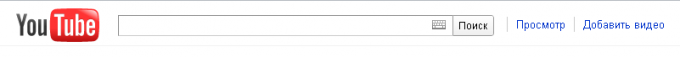
2
Add it on YouTube. To do this, at the top of the page, select the menu "Add video" button. On the screen will open a page with a form to upload file with video. Click on the button "Add video"button.
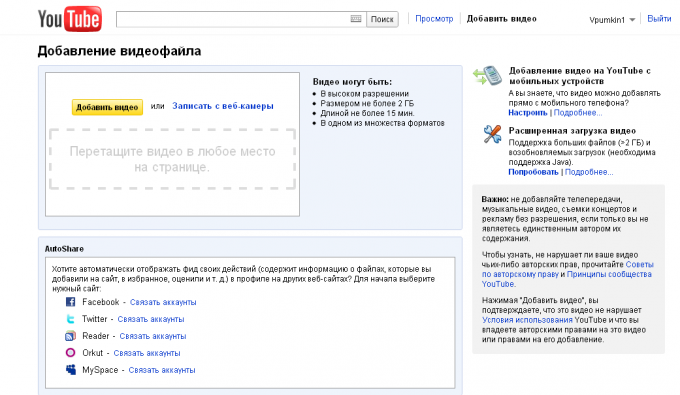
3
In the Open dialog box, specify the path to the video file and select the file. The screen displays the boot process of the videos to be uploaded.
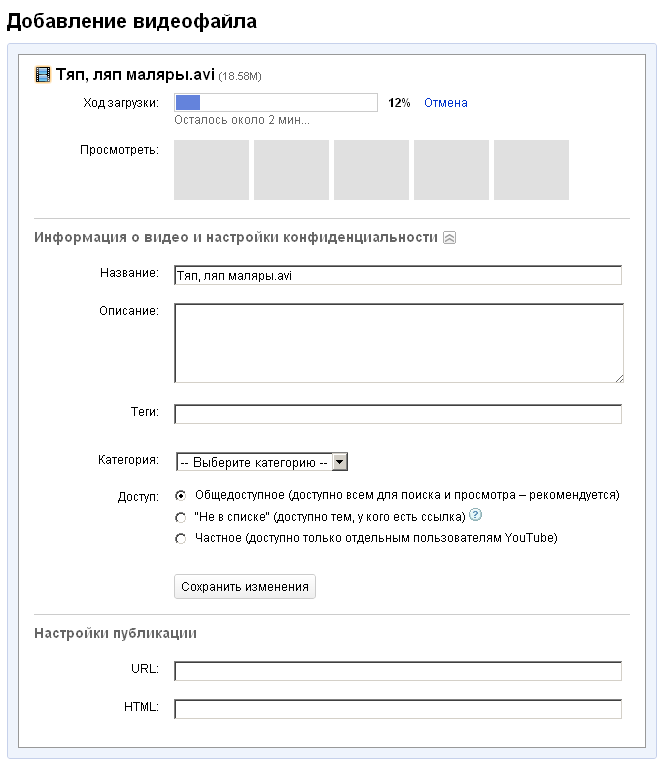
4
After the download is complete, add a description to the uploaded video in the Description box. Select the category to which you belong video. If needed, define restrictions to access users to view the downloaded file.
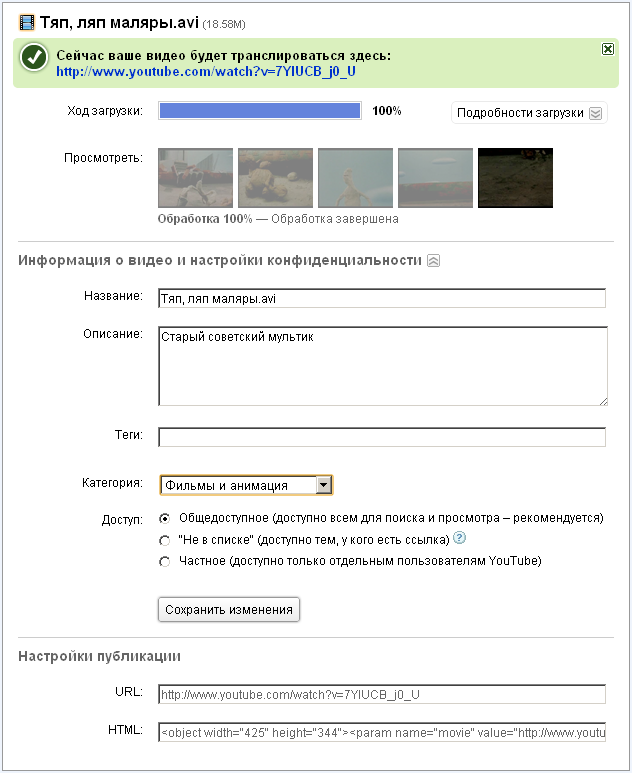
5
After setting all the parameters of the demonstration can save the settings using the button "Save changes". Now the video is uploaded to YouTube and can be viewed at the address specified in the URL field.
Note
When you download video files from YouTube, keep in mind the copyright of downloadable videos. Someone else's video can be demonstrated only with the permission of its copyright holder.


