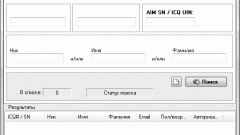Instruction
1
Start messenger. Log in by entering the username (ICQ number) and password.
2
Wait for the list of contacts. Open the folder where the desired contact.
3
Hover over a contact, click the right mouse button. In the context menu select "Delete contact"
4
In the dialog box, set the option to delete history, and confirm the deletion of the contact. Room removed.
Note
If you need to add the contact to your list, simply enter it in the search (invoked by pressing F5). If you want to completely eliminate re-add, add it to the ignore list (the option in the menu of the right mouse button on the contact).